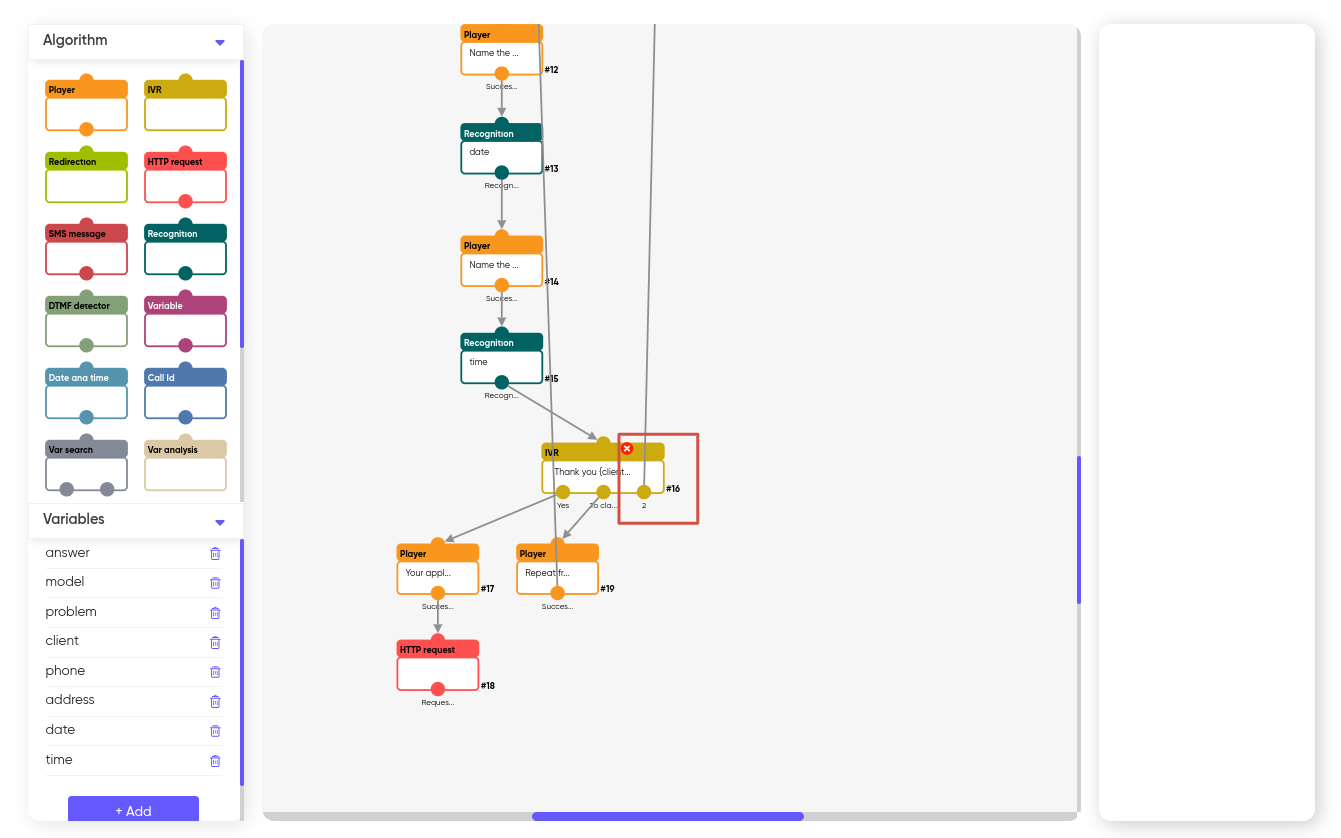Acceptance of an application by a robot with IVR and recognition of responses
The implementation of a voice robot on an incoming call allows you to significantly relieve the company’s employees from processing the same type of requests, for example, receiving standard applications.
Let’s consider a case in which the robot receives an incoming call, interrogates the client, recognizes the answers, clarifies the information received and forms an application or transfers the client to a conversation with an employee of the company (IVR).
Goal:
Organize an automated acceptance of applications for a refrigerator repair company.
Solution:
Let’s create a new incoming script.
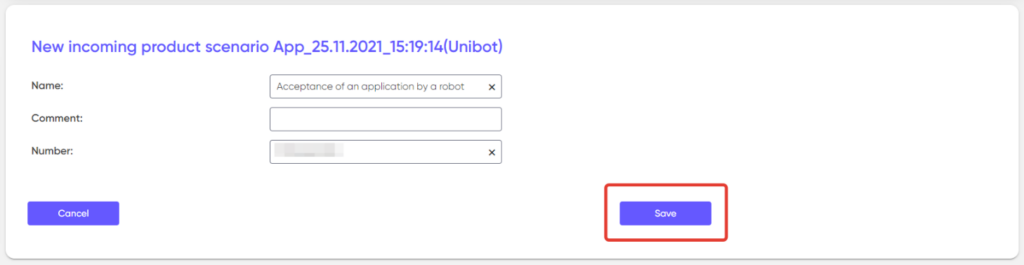
Under the “Incoming call“ block, we will place the ”IVR” block.
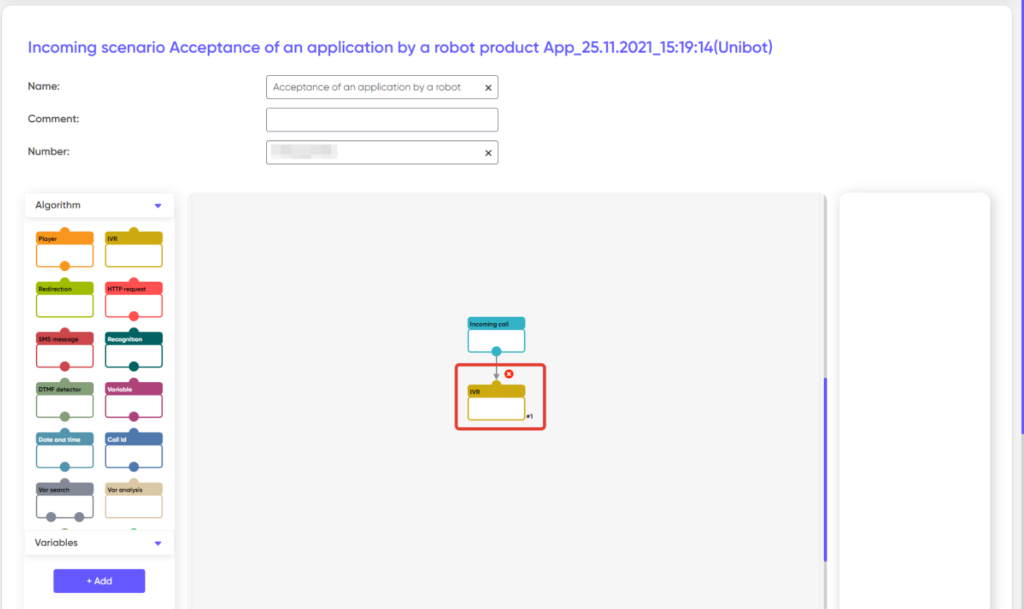
Under the “Incoming call“ block, we will place the ”IVR” block.
In the Text field, insert a message that will be spoken by the robot:
“Good afternoon. Refrigerator repair company “North Pole” Berlin city. In order to submit a request to call the wizard, press the one key. To transfer the conversation to the manager, press the two key.”
Next, we will increase the response waiting time to 6 seconds and add an answer option: “Key 1”
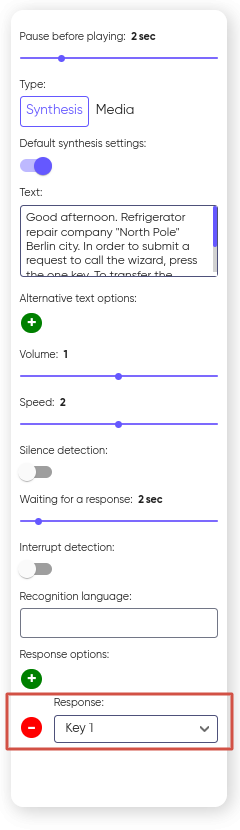
In order for the robot to make an application, it needs to receive the following information from the client:
- Brand and model of refrigerator
- Malfunction according to the customer
- The name and surname of the client
- Customer’s contact phone number
- Customer’s address
- The date on which it is convenient for the client to receive the master
- A convenient time for the visit of the master
To implement this task, we will need two types of blocks: the “Player“ block and the “Recognition” block — one bundle for each survey item.
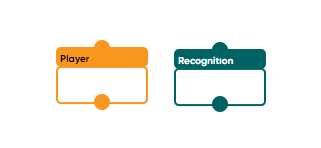
We will also need to create seven variables in which, after recognition, each client’s response will be saved (one variable for each survey item).
Let’s create these variables in the Variables area in the script constructor:
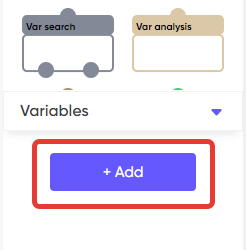
| Variable | Survey point |
|---|---|
| {model} | refrigerator brand and model |
| {problem} | malfunction according to the customer |
| {client} | last name and first name of the client |
| {phone} | customer’s phone number |
| {address} | client’s address |
| {date} | date of the master’s visit |
| {time} | time of the master’s visit |
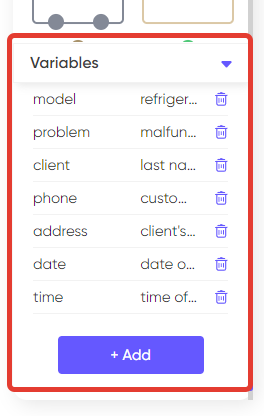
Now, from the answer option “Key 1” of the “IVR” block, we sequentially add the player and recognition blocks to the script. In each block of the player, we insert the text corresponding to the question for the robot, and assign to each block with recognition the variable in which the recognized response of the client will be recorded:
- “Name the brand and model of the refrigerator” {model}
- “Describe the malfunction” {problem}
- “State your Surname and First Name” {client}
- “Name the contact phone number” {phone}
- “Name the address where the master should arrive” {address}
- “Name the date on which you would like to invite the master” {date}
- “Name the time of the master’s visit convenient for you” {time}
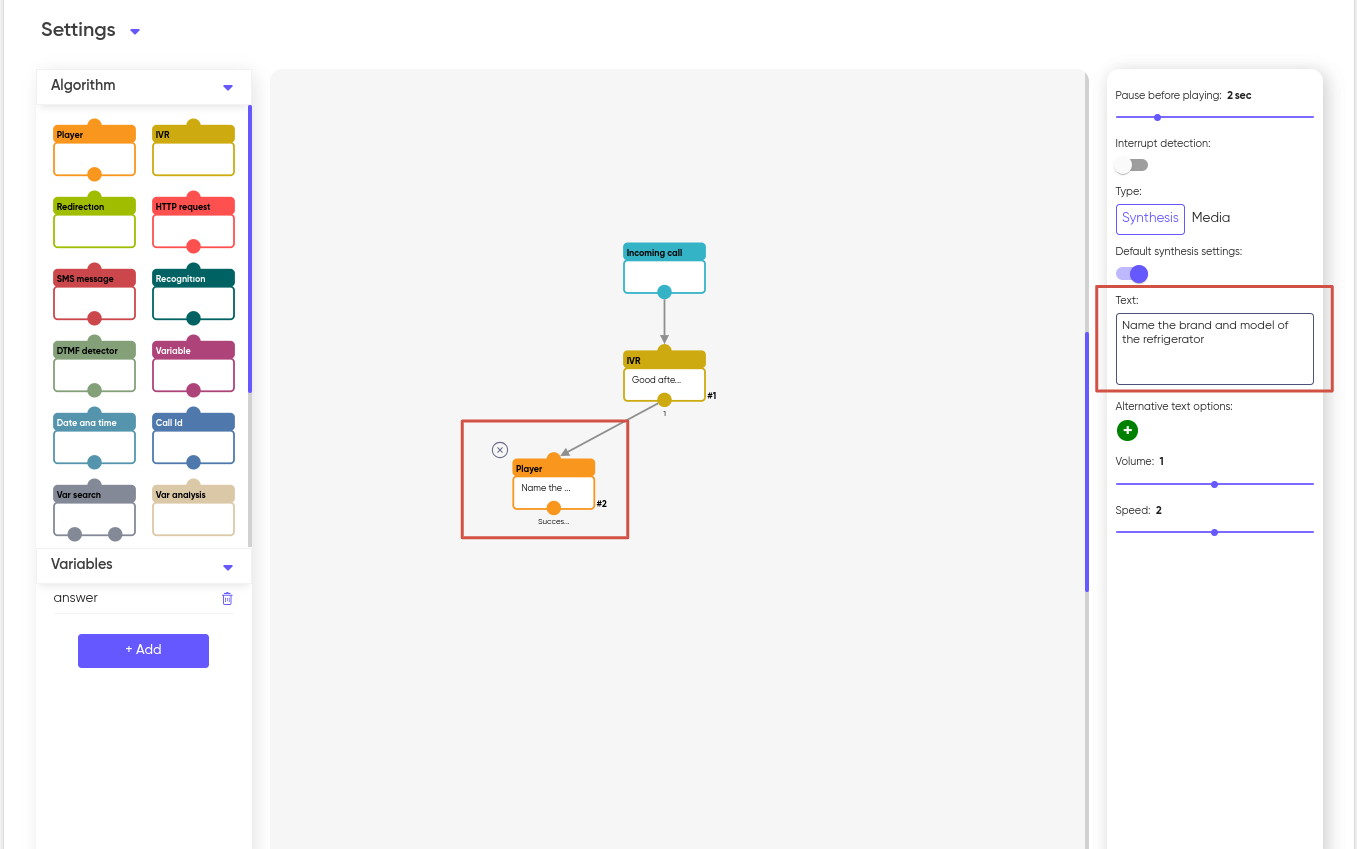
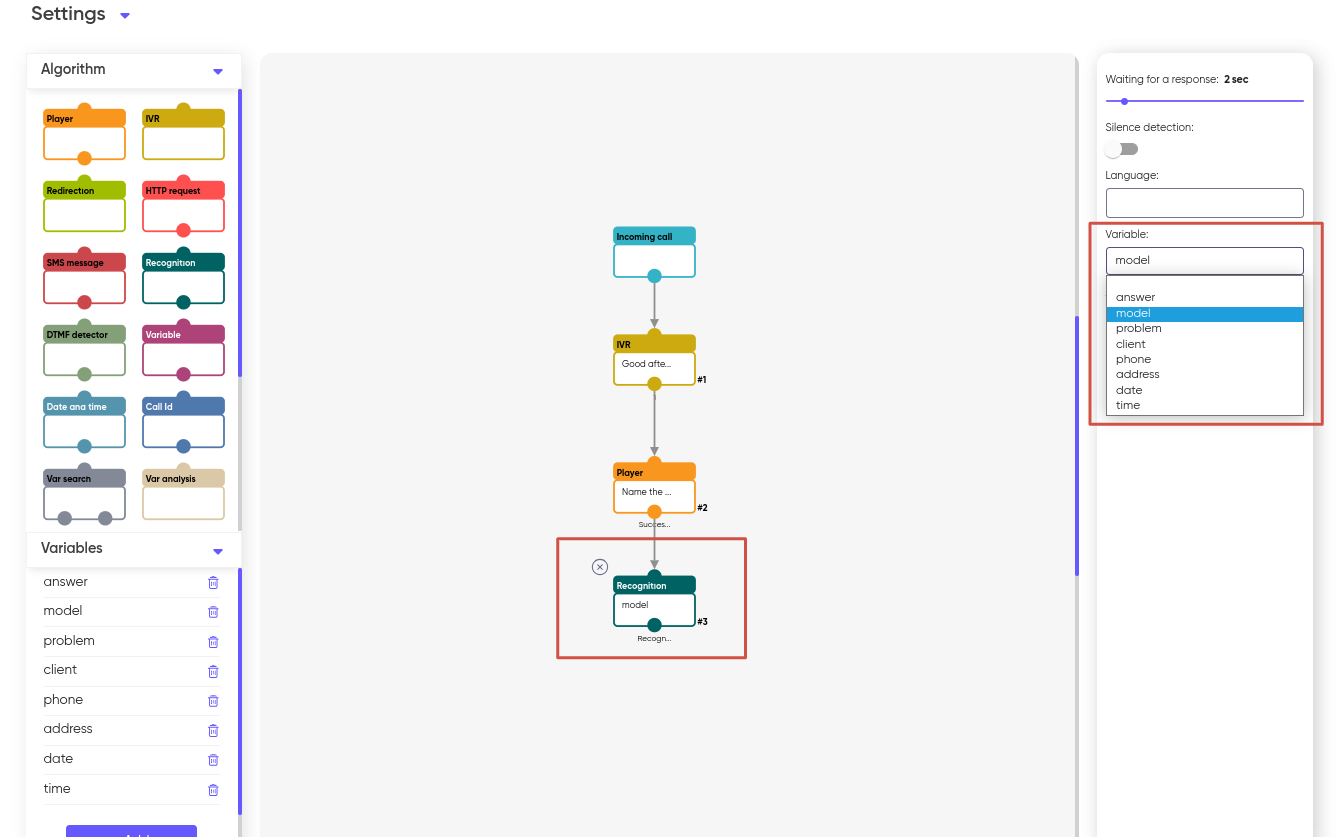
Also, in each “Recognition” block, we increase the response waiting time to 5-6 seconds in order to give the client more time.
After the final block with recognition, we will add the “IVR” block so that the robot can ask the client about the correctness of the collected data and insert the text into it:
“Robot: Thank you {client}, your application is accepted. Your phone number {phone}. Refrigerator brand {model}, Malfunction {problem}. Your address is {address}. Convenient date {date}, time {time}. If everything is correct, say yes. If there is an error in the application, say “Clarify”. To transfer the call to an employee of the company, press the two key”.
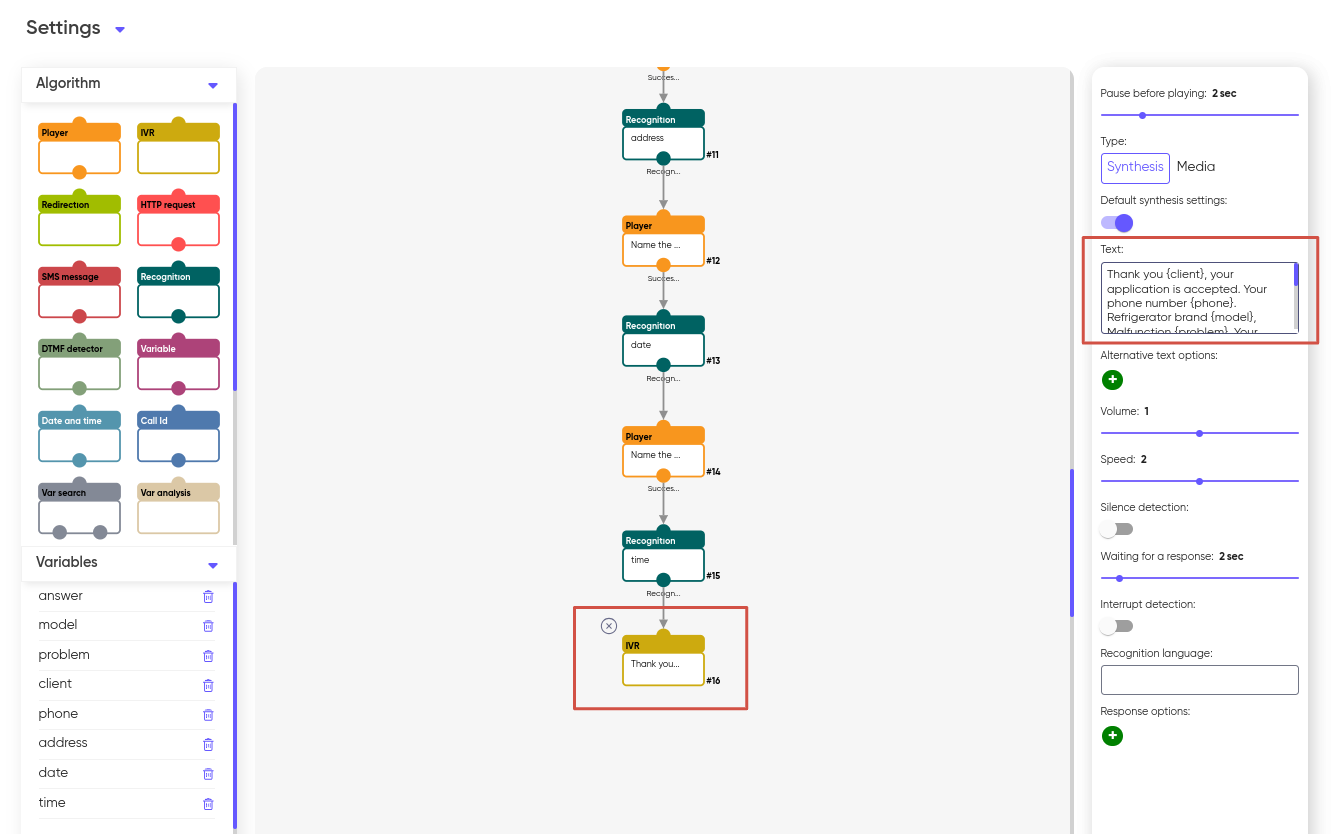
At this site, the robot will speak the information recognized as a result of the client’s responses instead of variables.
Next, in the same “IVR” block, we will create three answer options: “Yes”, “Clarify” and “Key 2″.
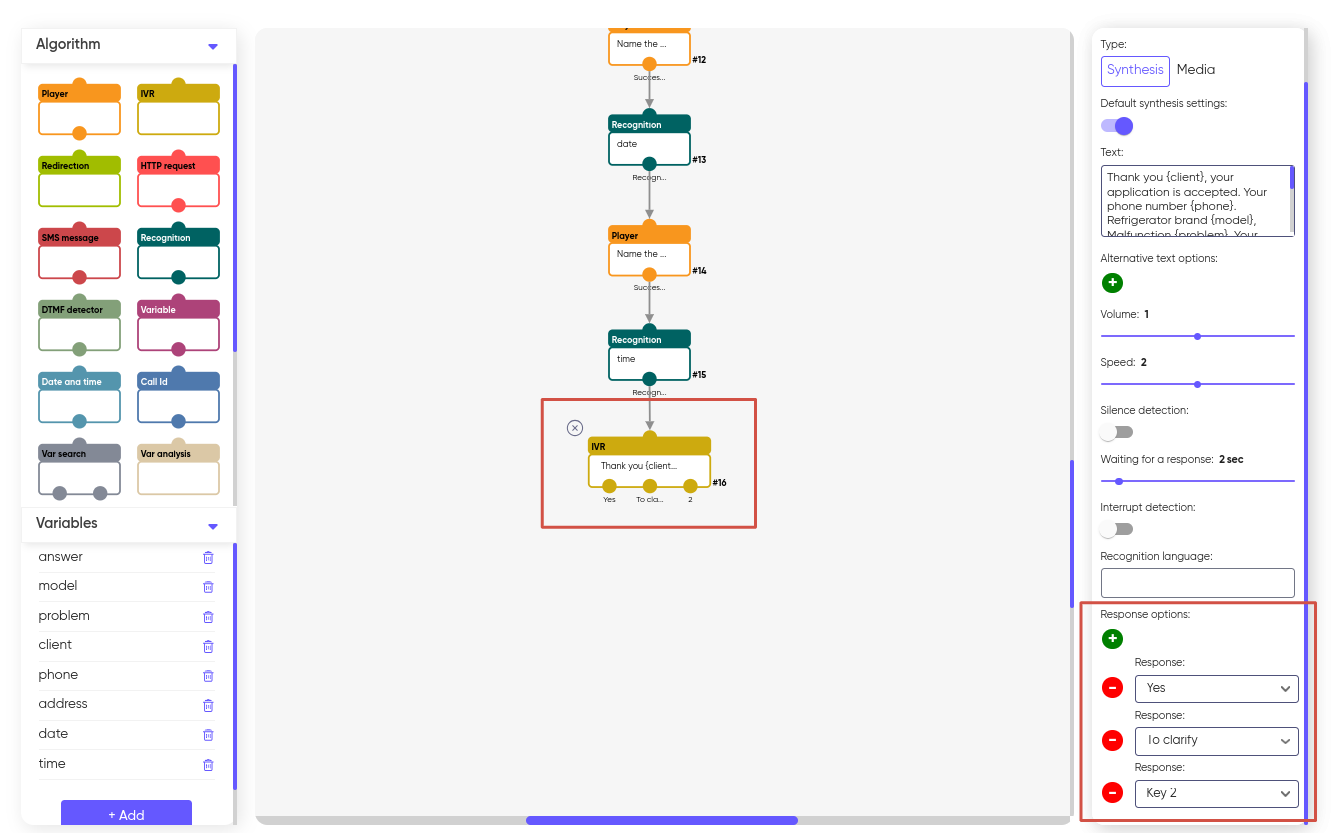
After that, for the “Yes” option, we will add the “Player” block with the text to the script:
“Your application has been accepted. The master will contact you soon. Thank you so much for contacting our company. Goodbye.”
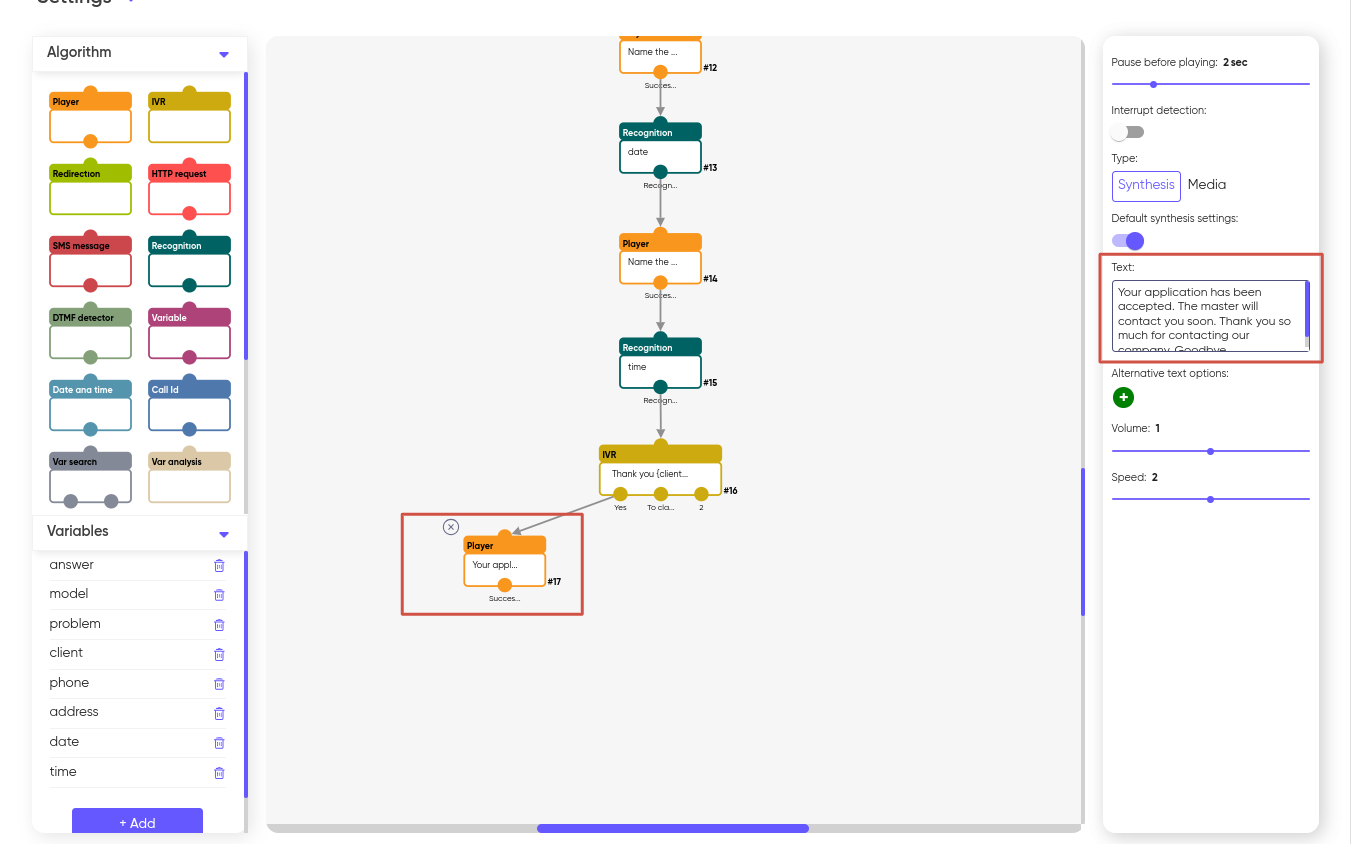
In order for the system to transfer the generated application to the company’s server, we will add the “HTTP request” block after the player notifying about the successful acceptance of the application.
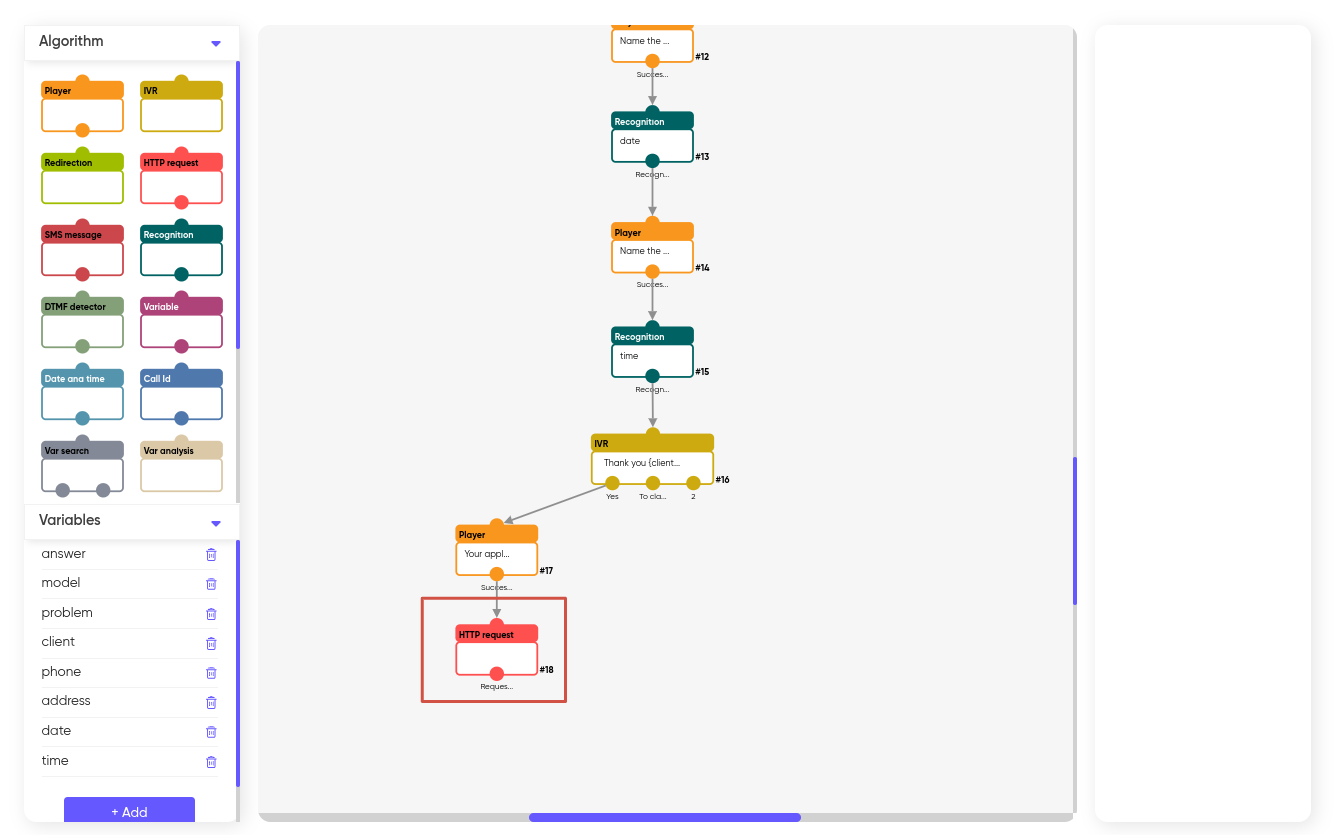
Let’s go back to the “IVR” block and for the “Clarify” option, add the “Player” block with the text: “Repeat from the beginning“ by connecting it with an arrow to the ”Player” block, in which the robot asks to name the brand and model of the refrigerator (the first point of the survey).
Thus, in the event that the client chooses “Clarify”, the robot will conduct the survey again.
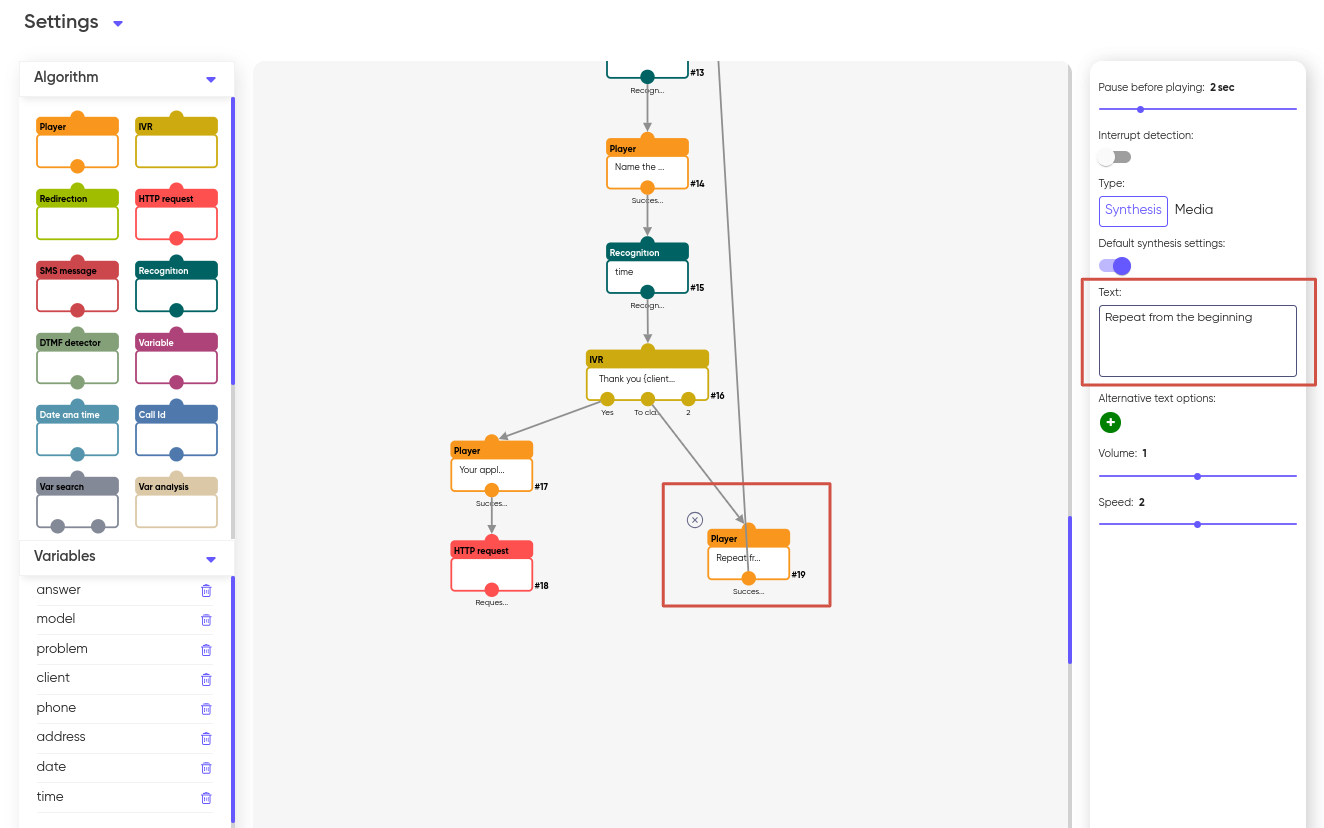
Now let’s go back to the beginning of the scenario and build a branch in which the robot will redirect the client to a conversation with an employee of the company.
To do this, we will add the answer option Key 2 to the settings of the very first block “IVR”.
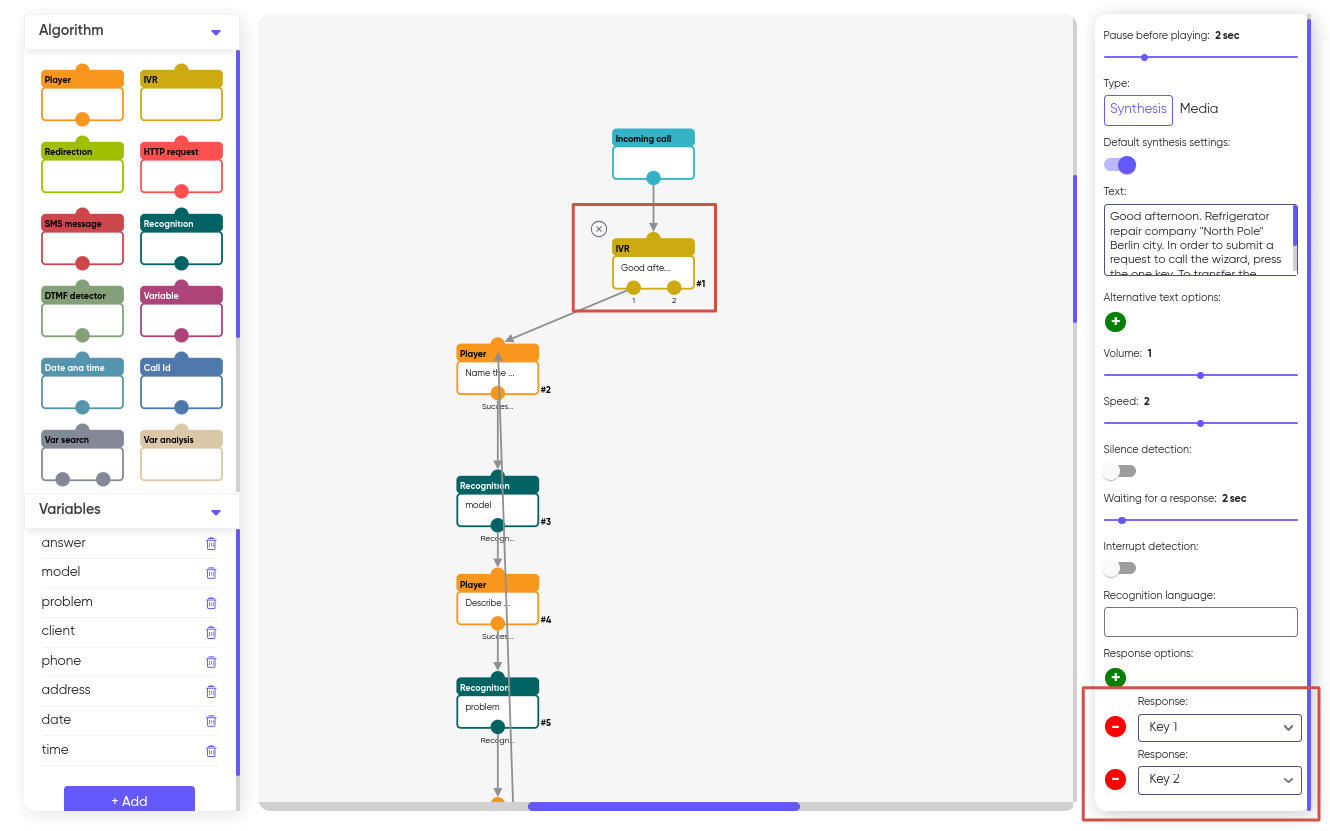
And we will attach the “Redirection” block to the new response option. In its settings, we will specify the phone number of the employee to whom the call will be transferred.
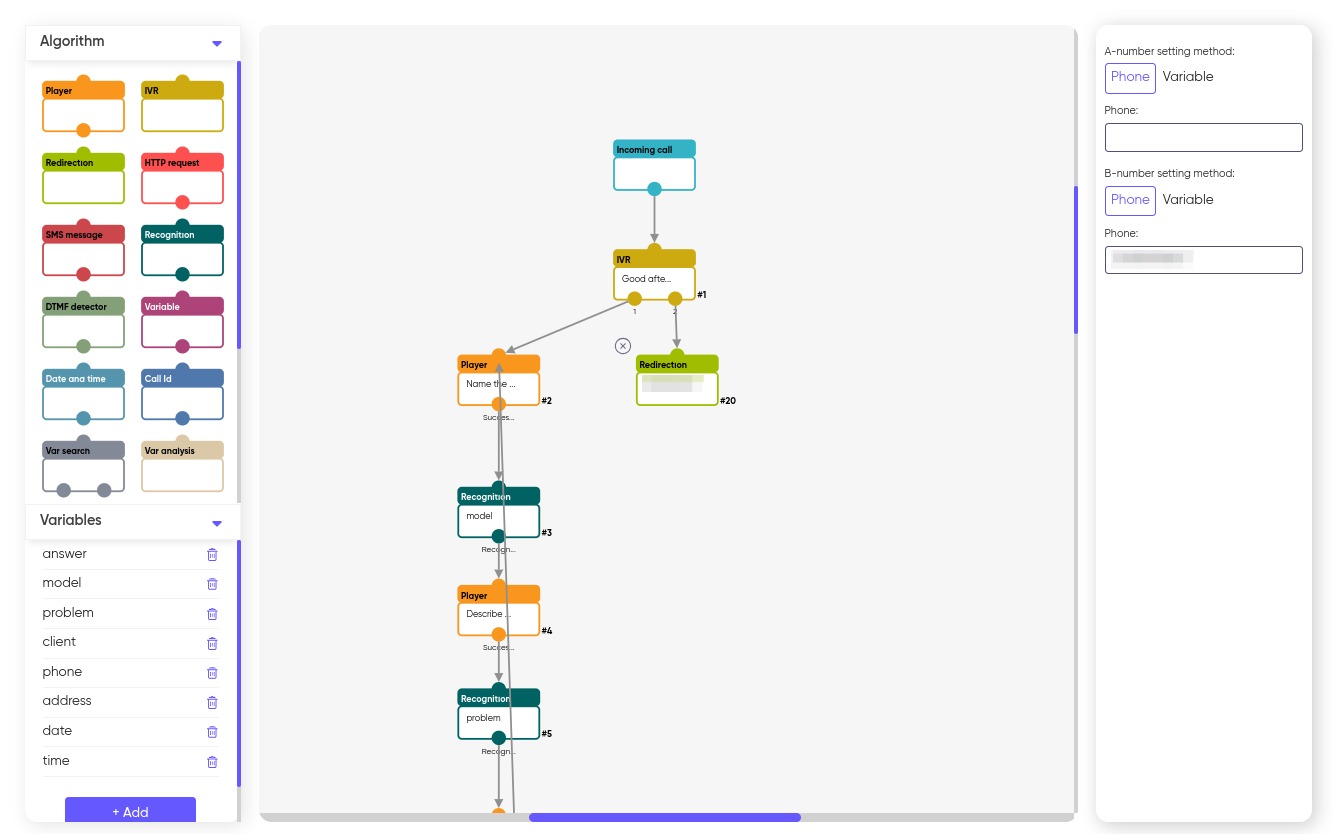
At the last step, we will connect the answer option Key 2 of the “IVR” block located at the end of the script with the “Redirection” block. After that, the robot will be able to forward the call if the client presses the 2 key at the stage of verifying the correctness of the client’s responses recognized by the robot.