Platform HTTP API
Interaction format
API requests are made over the HTTP protocol. Input and output data structures are transmitted in the request and response body in JSON format.
Authorization
To do this, each request must contain a header or an X-Authorization argument with a connection token in the AccessKey token format,
For example, the title
POST /apps/activate HTTP/1.1
Host: https://cpaas.mittoapi.net/api
X-Authorization: AccessKey d8ac9959r12b43545XXXXX,
or
Authorization: Basic d8ac9959r12b43545XXXXX (or Basic base64encoded(username:password))
and also
Authorization: Bearer d8ac9959r12b43545XXXXX
either by parameter
POST https://cpaas.mittoapi.net/api/apps/activate?X-Authorization=AccessKey d8ac9959r12b43545XXXXX
Response format
The JSON scheme of any response contains a string type status parameter with the following values:
| Status Value | Description |
|---|---|
| ok | No errors |
| invalidAccessKeyError | Invalid AccessKey |
| requiredJsonError | The request body requires JSON |
| invalidSchemeError | Invalid JSON scheme |
| invalidDataError | Input data error |
| prohibitedForAppError | Prohibited for this application |
| prohibitedForServiceError | Prohibited for this service |
| rpcError | Communication error |
For example:
{
…
“status”: “ok”
....
}Some GET requests support paginated output. The following parameters are used to control the paginated output
| Parameter | Description |
|---|---|
| page | Requested page number |
| per_page | Number of elements per page |
| disable_pagination | Disable paginated output |
For example,
GET https://cpaas.mittoapi.net/api/media?page=1&per_page=10
The response to such a request will contain a pagination json object
{
…
"pagination": {
"totalItems": 2,
"currentPage": 1,
"totalPages": 1
}
....
}Where
| Parameter | Description |
|---|---|
| totalItems | Total number of elements |
| currentPage | Page sequence number |
| totalPages | Total number of pages |
Request format
Media Library Management
A media library is a hierarchical storage of various user files, resembling a file system. Media library storage objects are files and folders. Files can be divided into folders. The library is accessed using Personal Account or this API.
| Parameter | Description |
|---|---|
| totalItems | Total number of elements |
| currentPage | Page sequence number |
| totalPages | Total number of pages |
Getting a list of all objects
Request
GET https://cpaas.mittoapi.net/api/media
Response
{
"status": "ok",
"pagination": {
"totalItems": 2,
"currentPage": 1,
"totalPages": 1
},
"media": [
{
"createdDateTime": "2020-02-12 18:09:10",
"id": 65,
"name": "Hymns",
"isFolder": 1
},
{
"createdDateTime": "2020-03-04 13:17:47",
"id": 74,
"name": So young.mp3",
"isFolder": 0
}
]
}media — an array of media library objects containing the following parameters:
| Parameter | Description |
|---|---|
| id | Unique identifier of the media resource |
| name | Name |
| createdDateTime | Date\time of upload |
| isFolder | Indicates that this object is a folder. 1 — yes, 0 — no |
Getting a specific object
Request
GET https://cpaas.mittoapi.net/api/media/id, where id is the unique identifier of the media resource
Response
A list of attached files is returned for folders
{
"status": "ok",
"pagination": {
"totalPages": 1,
"totalItems": 2,
"currentPage": 1
},
"media": [
{
"isFolder": 0,
"name": "Audio1.mp3",
"createdDateTime": "2020-02-12 18:19:05",
"id": 67
},
{
"isFolder": 0,
"name": "Audio2.mp3",
"createdDateTime": "2020-02-12 18:19:18",
"id": 68
}
]
} For files, the requested file is returned.
Folder creation
Request
POST https://cpaas.mittoapi.net/api/media
{
"name": "asdasd"
}| Parameter | Description |
|---|---|
| name | Folder name |
Response
{
"status": "ok",
"media": {
"name": "asdasd2",
"createdDateTime": "2020-04-06 18:44:45",
"isFolder": 1,
"id": 111
}
} File Upload
Request
POST https://cpaas.mittoapi.net/api/media – places the file in the root folder
POST https://cpaas.mittoapi.net/api/media/folder_id – places the file in the specified folder
The file is passed in the request body via Content-Type: multipart/form-data
Response
{
"status": "ok",
"media": {
"name": "test",
"createdDateTime": "2020-04-06 18:44:45",
"isFolder": 0,
"id": 112
}
}Object rename
Request
PUT https://cpaas.mittoapi.net/api/media/id, where id is the unique identifier of the media resource
{
"name": "asdasd"
}Response
{
"status": "ok",
"media": {
"name": "asdasd",
"createdDateTime": "2020-04-06 18:44:45",
"isFolder": 1,
"id": 111
}
} Deleting an object
Request
DELETE https://cpaas.mittoapi.net/api/media/id – where id is the unique identifier of the media resource
Response
{
“status”: “ok”
}Application Management
Application activation
Performs activation of a pre-created application.
Request
POST https://cpaas.mittoapi.net/api/apps/activate
{
"reference": "123456789",
"sourceAddr": "XXXXXXXXXXX",
"destAddr": "XXXXXXXXXXX",
"gender": 1,
"volume": 1,
"language": "xx-XX",
"rate": 1,
"scenarioData": "text=Hello, how are you?"
}| Parameter | Type | Description |
|---|---|---|
| reference | string | The user parameter with which the callback will be called based on the results of the application execution |
| sourceAddr | string | Outgoing number |
| destAddr | string | Recipient’s phone number |
| scenarioData | string | Script variables for this application. It is a set of parameter=value pairs separated by — &. |
| gender | int | Gender. 2 — female, 1 — male |
| volume | int | Voice volume (0-2) |
| rate | int | The speed of speaking the text (0-4). (0 is the slowest) |
| language | string | The synthesis language. Available languages: en-US – English (US) en-IN – English (Indian) en-IE – English (Ireland) en-UA – English (Australian) en-GB-WLS – English (Welsh) en-NZ – English (New Zealand) en-ZA – English (South African) ar-AE – Arabic (gulf) nl-NL – Dutch nl-BE – Dutch (Belgain) da-DK – Danish is-IS – Icelandic es-ES – Spanish (European) es-US – Spanish (US) es-MX – Spanish (Mexican) it-IT – Italian ca-ES – Catalan cmn-CN – Chinese (Mandarin) yue-CN – Chinese (Cantonese) ko-KR – Korean de-DE – German de-AT – German (Austrian) nb-NO – Norwegian pl-PL – Polish pt-PT – Portuguese (European) pt-BR – Portuguese (Brazillian) ro-RO – Romanian ru-RU – Russian tr-TR – Turkish cy-GB – Welsh fi-FI – Finnish fr-FR – French fi-CA – French (Canadian) fr-BE – French (Belgian) sv-SE – Swedish ja-JP – Japanese |
Response
{
“status”: “ok”
}Launching the application with repeats
Starting the application with repeats is a process that initiates a call, automatically retrying in case of an unsuccessful outcome, such as a busy line, no answer, failed call, or successful response. The repeat settings allow you to define conditions and parameters for each scenario.
Example
If a call to the subscriber fails due to a busy line (repeatBusy), the system automatically retries after the set interval (repeatBusyInt) until the number of attempts (repeatBusyCount) is exhausted.
Request
POST https://cpaas.mittoapi.net/api/apps/activate
Request body
{
"reference": "123456789",
"sourceAddr": "XXXXXXXXXXX",
"destAddr": "XXXXXXXXXXX",
"scenarioData": "text=Hello, how are you?",
"isRepeat": 1,
"repeatBusy": 1,
"repeatBusyCount": 10,
"repeatBusyInt": 30,
"repeatAnswered": 1,
"repeatAnsweredCount": 10,
"repeatAnsweredInt": 35,
"repeatFailed": 1,
"repeatFailedCount": 10,
"repeatFailedInt": 1,
"repeatNoAnswer": 1,
"repeatNoAnswerCount": 10,
"repeatNoAnswerInt": 150
}| Parameters | Type | Description |
|---|---|---|
| reference | string | The user parameter with which the callback will be called based on the results of the application execution |
| sourceAddr | string | Outgoing number |
| destAddr | string | Recipient’s phone number |
| scenarioData | string | Script variables for this application. It is a set of parameter=value pairs separated by — &. |
| isRepeat | int | Repeat permission: 0 — repeats are not made 1 — repeats are made |
| repeatBusy | int | Repeat on busy number |
| repeatAnswered | int | Repeat on successful answer |
| repeatFailed | int | Repeat on failed call |
| repeatNoAnswer | int | Repeat on no answer |
| repeatBusyCount, repeatAnsweredCount, repeatFailedCount, repeatNoAnswerCount | int | Number of repeats |
| repeatBusyInt, repeatAnsweredInt, repeatFailedInt, repeatNoAnswerInt | int | Repeat call interval (in seconds) |
Response
{
"status": "ok",
"requestId": "37b873131de218352d63f980cb71b41b"
}During application execution, callbacks can be configured over the HTTP/HTTPS protocol. Callback is configured for two types of events — Start of execution (Start callback) and end of execution (End callback). Basic authorization is supported. Parameters are passed to the request URL.
See the callback versions and what methods are used in them here.
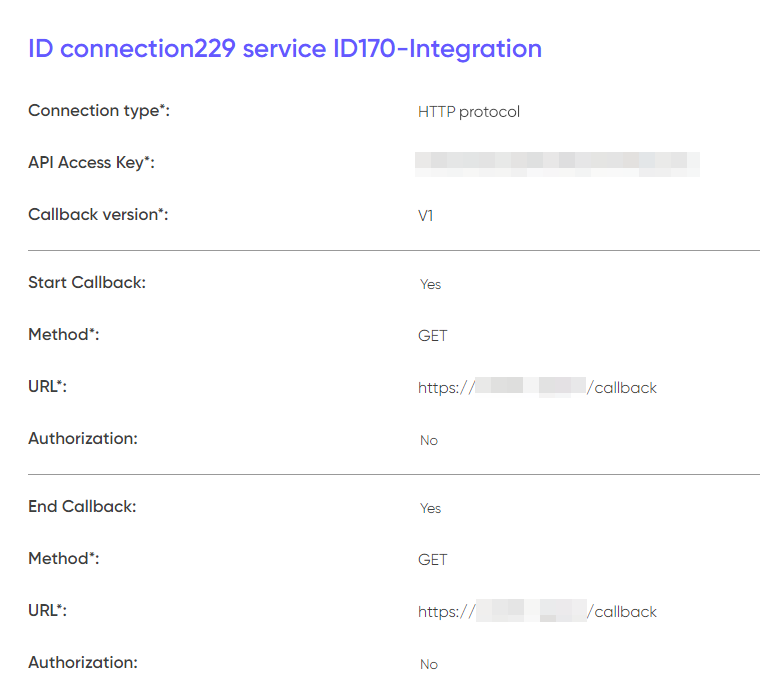
Example,
GET www.host.ru?type=startCallback&reference=324234
Parameters passed to the startCallback
| Parameter | Description |
|---|---|
| reference | User parameter passed in the activation request |
| type | The type of callback request, in this case — startCallback |
Parameters passed to endCallback
| Parameter | Description |
|---|---|
| reference | User parameter passed in the activation request |
| type | The type of callback request, in this case — endCallback |
| state | Application execution result |
| error | Error code, or 0 — in case of successful execution |
| duration | Duration of the call |
| appKey | The API key of the application |
where, state is the result of script execution
| Value | Description | |
|---|---|---|
| STATE_OK | 2 | Application completed successfully |
| STATE_ERR | 5 | Error as a result of execution |
error — error code
| Value | Description | |
|---|---|---|
| ERR_NO_ANSWER | 16 | The subscriber did not pick up the phone, attempts to dial are exhausted |
| ERR_BUSY | 17 | The subscriber is busy, dial-up attempts have been exhausted |
| ERR_ALERTING | 19 | The subscriber is unavailable |
| ERR_CONGESTION | 34 | Overload of communication channels |
| ERR_PLAY | 1001 | File playback error, file not found, invalid format |
| ERR_TTS | 1002, 1017 | TTS Conversion Error |
| ERR_ASR | 1003 | ASR Conversion error |
Script execution error codes
| Error value | Error | Description |
|---|---|---|
| 1001 | SCENARIO_NOT_FOUND | An internal script execution error indicates that the script that should have been executed does not exist or cannot be found |
| 1002 | SCENARIO_JSON_PARSER_ERROR | An internal Json script parsing error can occur if the script has incorrect syntax or structure |
| 1003 | SCENARIO_VAR_ID_ERROR | An internal error in parsing script variables may indicate problems with variable identification (not used) |
| 1004 | SCENARIO_VAR_NAME_ERROR | Indicates problems with variable names in the script may be caused by an incorrect or missing variable name (not used) |
| 1005 | TRUNK_NOT_FOUND | The trunk cannot be found according to the specified routing rules may be caused by incorrect routing settings or the absence of the required trunk |
| 1006 | REDIRECT_TRUNK_NOT_FOUND | The trunk cannot be found according to the specified routing rules when forwarding a call may occur due to errors in the forwarding settings |
| 1007 | MODIFIERS_ERROR | The error of the call modifiers indicates that the values of sourceAddr, destAddr, trunk Data were incorrectly changed for this call |
| 1008 | REDIRECT_MODIFIERS_ERROR | Call modifiers error during forwarding the values of source Addr, dest Addr, trunk Data were incorrectly changed for call forwarding |
| 1009 | CHANNEL_CREATION_ERROR | An error that occurs when creating a communication channel transmitted from Asterisk may be caused by problems with the configuration or resources of the system |
| 1010 | REDIRECT_CHANNEL_CREATION_ERROR | An error when creating a forwarding channel indicates problems with creating a channel for a forwarded call |
| 1011 | REDIRECT_BRIDGE_CREATION_ERROR | An error creating a conference bridge during forwarding transmitted from Asterisk a bridge cannot be created to connect multiple call participants |
| 1012 | REDIRECT_ADDING_SOURCE_CHANNEL_TO_BRIDGE_ERROR | Error when adding a forwarded call channel to the bridge, transmitted from Asterisk the original channel cannot be correctly added to the bridge |
| 1013 | REDIRECT_ADDING_DEST_CHANNEL_TO_BRIDGE_ERROR | Error when adding the channel to which calls are forwarded to the bridge transmitted from Asterisk |
| 1014 | INCOMING_CALL_ANSWER_ERROR | Occurs if the call was dropped before the script execution started, because the channel no longer existed when the incoming call was answered with an error from Asterisk |
| 1015 | PLAYBACK_START_ERROR | The error when playing to the channel comes from Asterisk |
| 1016 | RECORD_START_ERROR | The error when writing from the channel comes from Asterisk |
| 1017 | TTS_FAULT | A speech synthesis error transmitted from the app-TTS application may be caused by problems with speech synthesis or incorrect data for synthesis |
| 1018 | WRONG_DATA_IN_REQUEST | Request data parsing error indicates incorrect or missing data in the request |
| 1019 | NUMBER_NOT_FOUND_IN_POOL_BY_ENDING | Selecting a number from the pool at the end of the number for FlashCall it may be caused by the absence of the corresponding number in the pool |
| 1020 | INTERFACE_NAME_EMPTY_ERROR | Error when selecting a trunk indicates incorrect or missing trunk configuration data |
| 1021 | REDIRECT_INTERFACE_NAME_EMPTY_ERROR | An error when selecting a trunk for forwarding due to the absence of an interface name indicates incorrect or missing trunk configuration data |
| 0 | Call sent to void | The completion of a normal scenario indicates that the call has completed normally, without any problems or errors |
| 1 | Unallocated | It can happen when the requested resource does not exist or is currently unavailable |
| 4-5 | Vendor specific 4-5 | Vendor-specific error the specific error value depends on the hardware or service provider |
| 6 | Channel unaccessible | The channel is unavailable indicates that the communication channel required for the call is unavailable |
| 9-13 | Vendor specific 9-13 | Vendor-specific error the specific error value depends on the hardware or service provider |
| 16 | Normal Clearing | Normal termination the call is completed on the initiative of one of the parties (subscriber or operator) without errors |
| 17 | Line busy | The user is busy the number of the called party is busy and the call cannot be completed |
| 18 | No user response | No response from the user the called party does not answer the call during the set waiting time |
| 19 | No answer | The user was notified, but did not answer the subscriber was notified of an incoming call (for example, the phone rang), but did not accept it |
| 20 | Subscriber absent | Missing subscriber indicates that the called subscriber is temporarily unavailable |
| 21 | Call Rejected | The call is rejected the called party intentionally rejected the incoming call |
| 22 | Number changed | The number has been changed |
| 27 | Destination out of order | The purpose of the call is out of service the end equipment or network of the called party is not working or unavailable |
| 28 | Invalid number format | Incorrect number format the entered phone number has an incorrect format and cannot be recognized by the network |
| 29 | Facility rejected | Feature rejected the requested service or feature is not supported or rejected by the network |
| 31 | Normal unspecified | The usual unspecified the call ended for the usual reason, which was not explicitly stated |
| 32 | (Reserved) | Reserved for future use |
| 34 | No circuit available | Circuit/channel overload there is an overload in the network and the call cannot be processed |
| 36 | Out of order | Faulty indicates that the equipment or line is not working properly |
| 38 | Network out of order | The network is not working there has been a network outage, which makes it impossible to end the call |
| 43 | Access disconnect | Disabling access indicates that network access has been disabled |
| 58 | Bearer capability not available | Load-bearing capacity is not available |
| 98 | Blacklist | Indicates that the call was blocked because the number is on the blacklist |
| 99 | Vad avtoinformator error | Indicates that the call was processed by the auto-informer |
| 100 | InvalidIe contents | Invalid IE content (Information Element) indicates an error in the information passed in the element |
| 102 | Recover on timer expiry | Recovery after the timer expires |
| 127 | Failure | Interaction/not specified |
| 199 | Transaction abort | Abort a transaction the transaction was aborted for some reason |
| 200 | No translation for address of such nature | It may be due to the fact that the address is invalid, non-existent or not recognized by the system |
| 201 | No translation for this specific address | There is no conversion for this particular address indicates that there is no routing or conversion for the specified address |
| 212 | Hop counter violation | Violation of the traffic counter indicates that the allowed number of clicks in the network has been exceeded |
Balance check
Request
GET https://cpaas.mittoapi.net/api/balance
Displays a personal account and its balance in JSON format. The personal account is displayed as the one on which the application is located, the key for which is specified in the request authorization
Response
{
"personalAccountId": "0000000000",
"balance": "100.0"
}