Collecting statistics from campaigns
By analyzing the values of certain variables obtained as a result of the campaign, you can generate useful statistics and use it in the future to create a variety of funnels.
Let’s consider a case in which we need to conduct an NPS survey (Net Promoter Score — «customer loyalty index») for a delivery restaurant using an automated call campaign.
Target:
“To conduct an automated survey of customers for satisfaction with the quality of service on a five-point scale and analyze the results.”
Solution:
In the script designer, we create a script for an outgoing call of an upcoming survey, consisting of sequentially arranged blocks of the IVR, Variables and the Player and configure each of them.
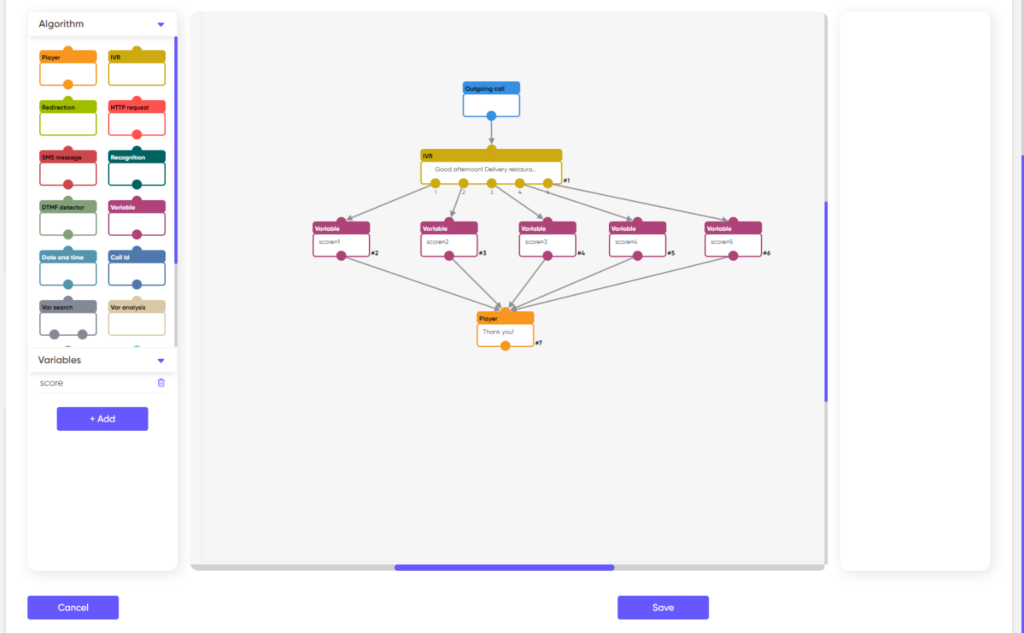
In the properties of the IVR block, we will write the text that the robot will say after the subscriber picks up the phone, for example:
“Good afternoon! Delivery restaurant «Delicious! Quickly!». We are conducting a survey among our clients. Use the keys from 1 to 5 to rate our service. Thanks!”
After that, we add the answer options to the IVR block: Key 1, Key 2,…, Key 5.
Next, in the Variables area, we will create a variable named “rating”, in which the subscriber’s response option will be saved.
Now, under the IVR block, we will place 5 Variable blocks, each of which will contain the variable “rating”, but have its own value for it (1,2,3,4,5) and connect them with arrows with the corresponding answer options of the IVR block.
At the last step, we will place the Player block with the message:
“Thank you for paying attention to our survey. Goodbye!”
Let’s save the resulting script.
Now we will create and launch a campaign in which the robot will conduct a survey among customers and collect data. And after its completion, we will go to the details, where in the “Script variables” column we will see which answer option each of the clients has chosen. In our example, this will be the value of the variable “score”.
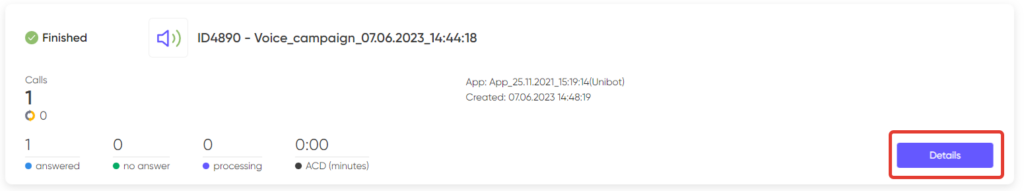
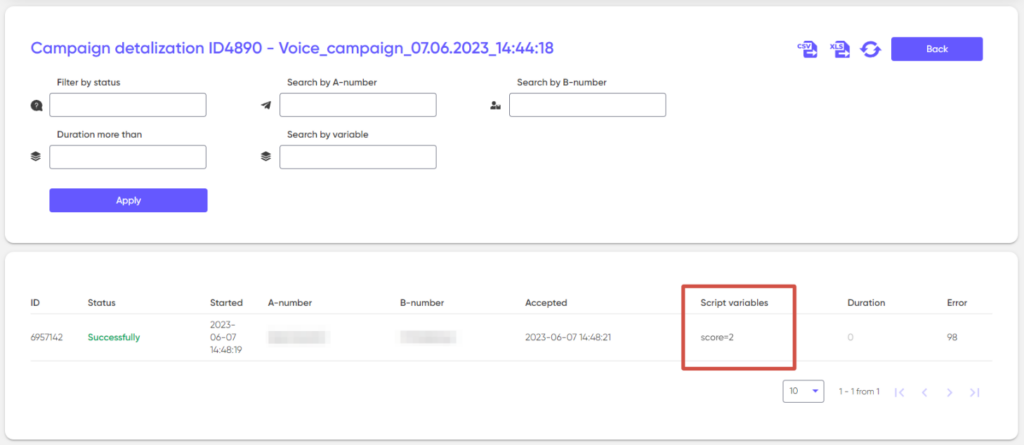
Thus, we have at our disposal the results of a survey of our customer base for satisfaction with the quality of service, which we can copy and paste from the detail table into Excel or any other tabular editor and use to build a funnel.