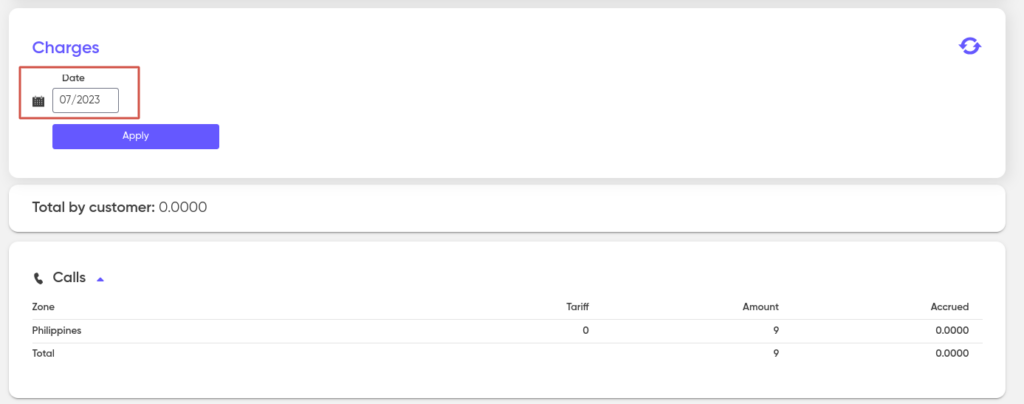Statistics
The Statistics section contains tools that allow you to get data on the services provided in the form of online tables (reports).
To display data on a specific type of report, go to it from the main menu of your personal account, then select the desired type of report and use the filters at the top of the page.
The selected report displays the types of services and products that were used in the selected time interval.
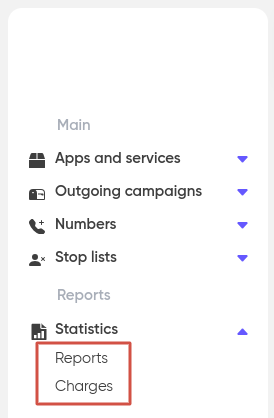
Reports
Reports can be viewed “By apps” and “By services”:
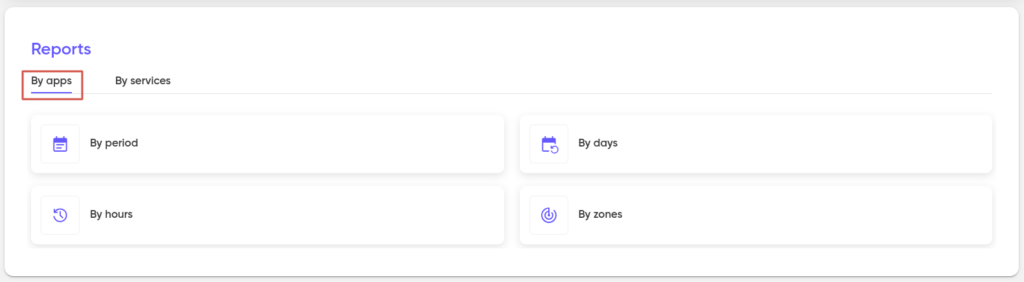
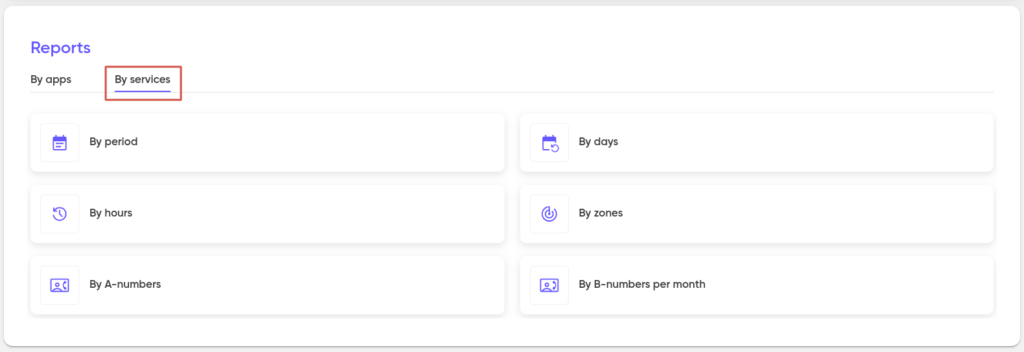
By apps:
By period
Displays data on the amount of your expenses for the specified period of time.
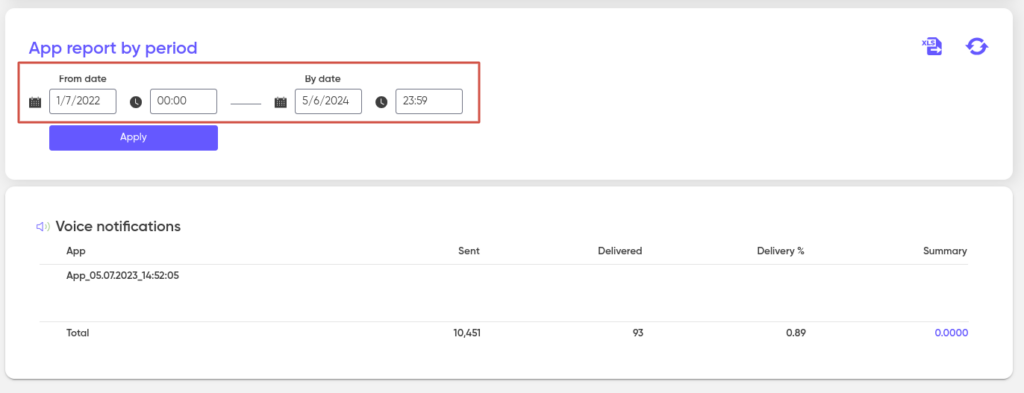
Each application is presented in separate rows, which contain tables with information:
a) calls (number and status of calls);
b) speech synthesis (symbols and quantity);
c) speech recognition (duration and quantity) .
For example, the “Calls” service table will contain information about the total duration of all calls for the specified period, as well as the statuses of completed calls: Answered, Unanswered, Busy, Unsuccessful, Unknown.
You can also export the report in xls format by clicking on the button of the same name:
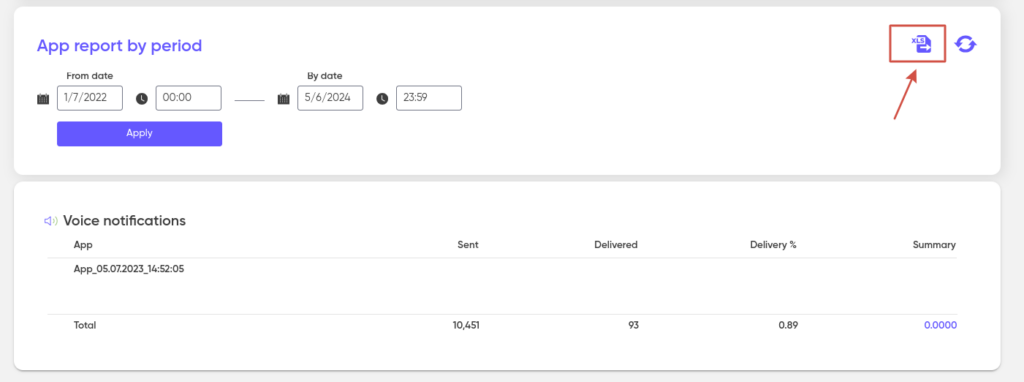
After clicking on the xls button, you will be automatically redirected to the “Export History” page, which contains all the generated files that can be downloaded.
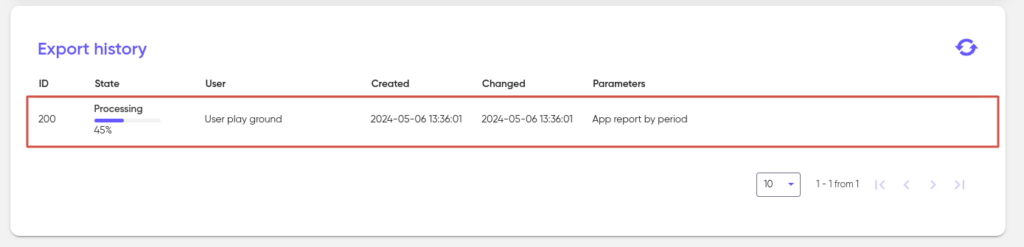
By days
Displays data on the amount of your expenses for the provided products, for the selected number of days with the ability to export data to xls format.
The type of report by day resembles a report by period, with the difference that several tables are displayed for each application.
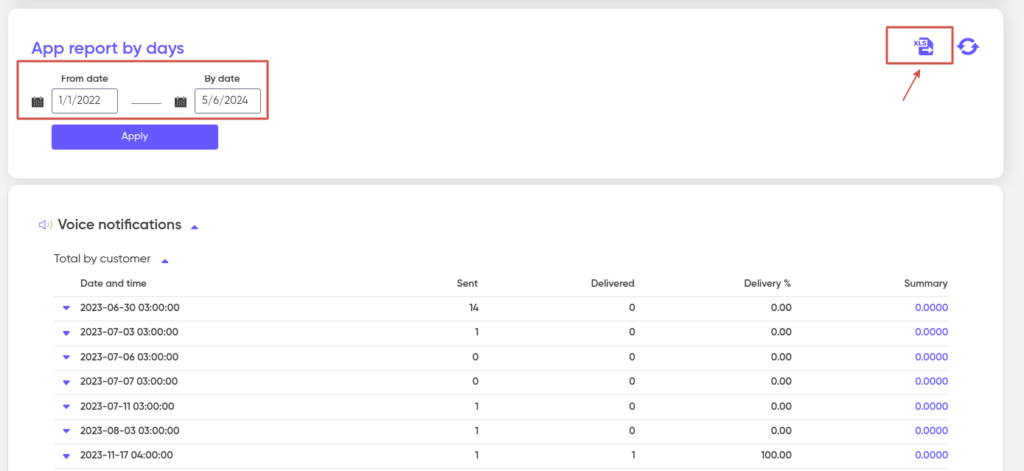
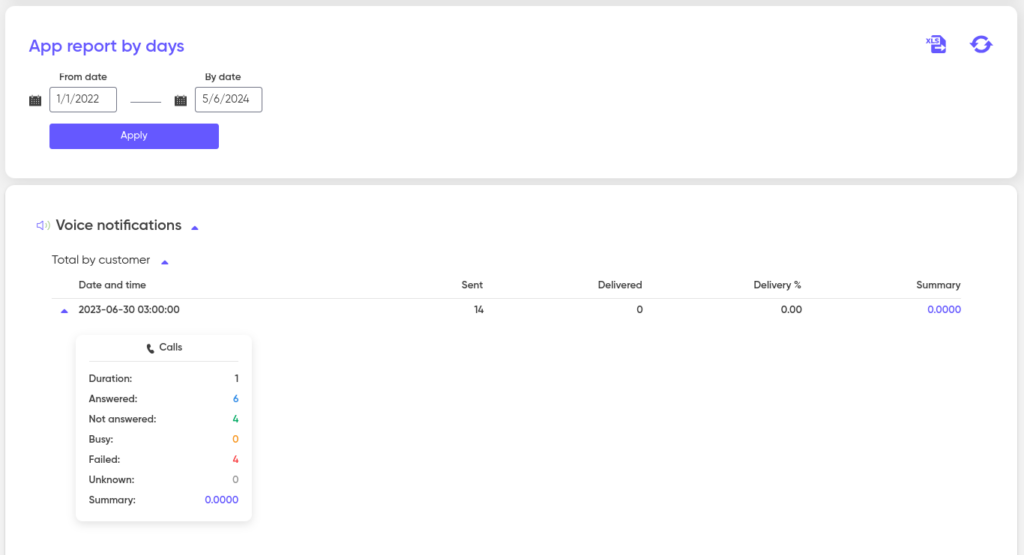
The table “Total by customer” contains the total indicators for the application for all connections in the context of each day (amount of expenses, volume and statuses).
Below are similar tables with data for each of the connections.
For convenience, the report tables by day are made in the form of expanding/collapsing lists.
By hours
It is similar to the daily report.
Outputs hourly data for the specified date with the ability to export to xls format.
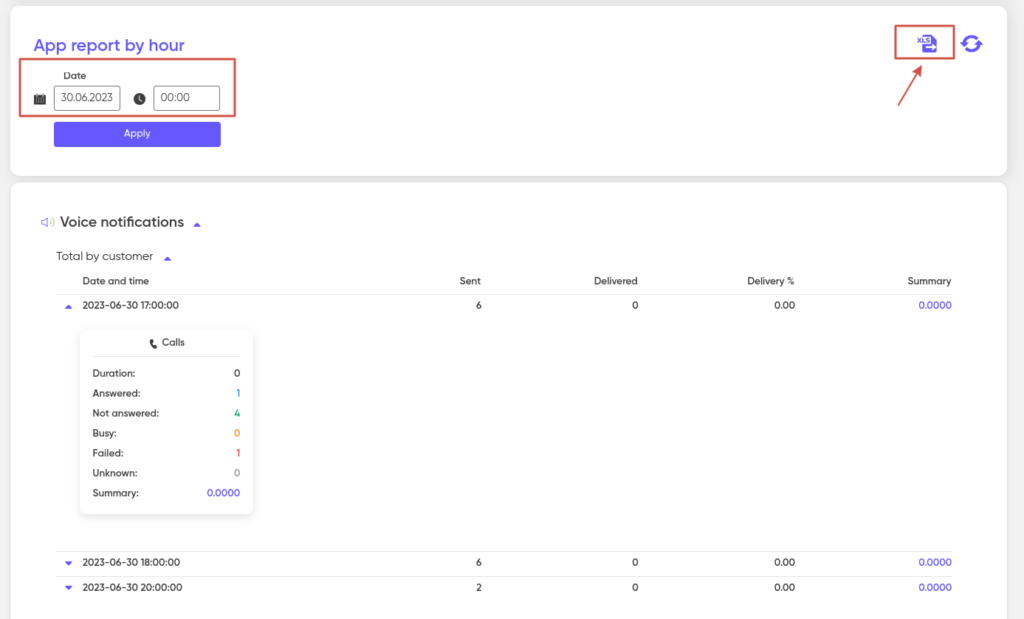
Report by zones
It is similar to reports by day and by hour.
Displays data in the context of the networks to which calls/requests/deliveries were made for the selected time interval with the ability to export to an xls file.
Each table is supplemented with pie charts showing the distribution of the volume of each service by zones and by networks.
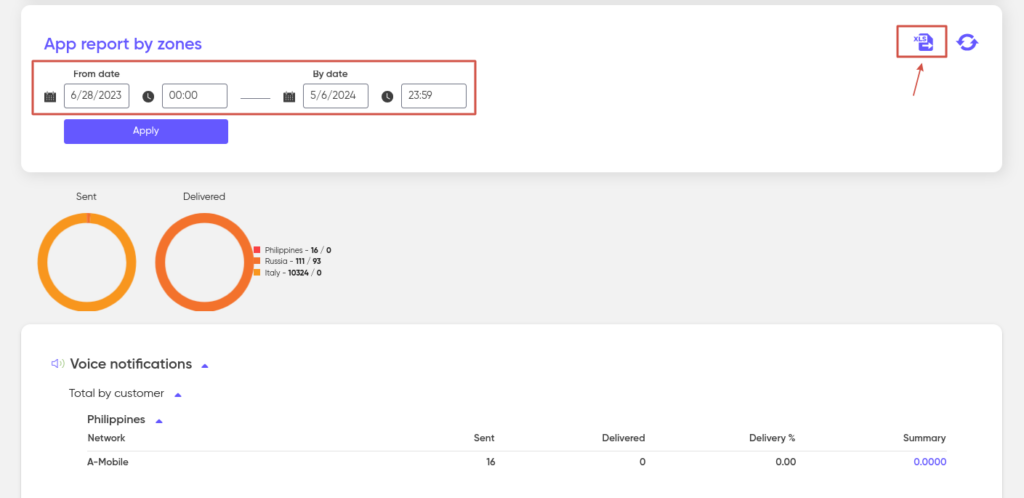
By services:
By period
Displays data on the amount of your expenses for a specified period of time with the ability to upload data to an xls file.
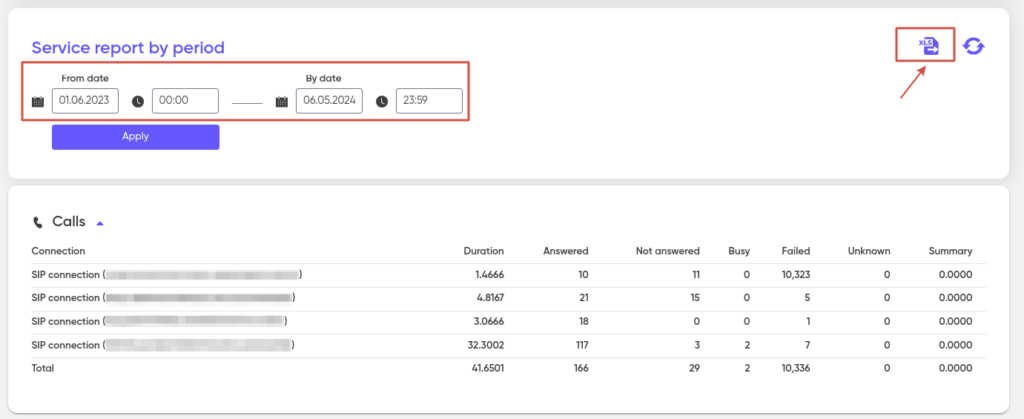
Each service is represented by a separate table that contains:
a) the amount of expenses (for connections);
b) volume and statuses (by connections);
c) the sum of all indicators in the “Total” line.
For example, the “Calls” service table will contain information about the total duration of all calls for the specified period, as well as the statuses of completed calls: Answered, Unanswered, Busy, Unsuccessful, Unknown.
By days
Displays data on the amount of your expenses for the services provided, for the selected number of days, and also allows you to export to an xls file.
The type of report by day resembles a report by period, with the difference that several tables are displayed for each service.
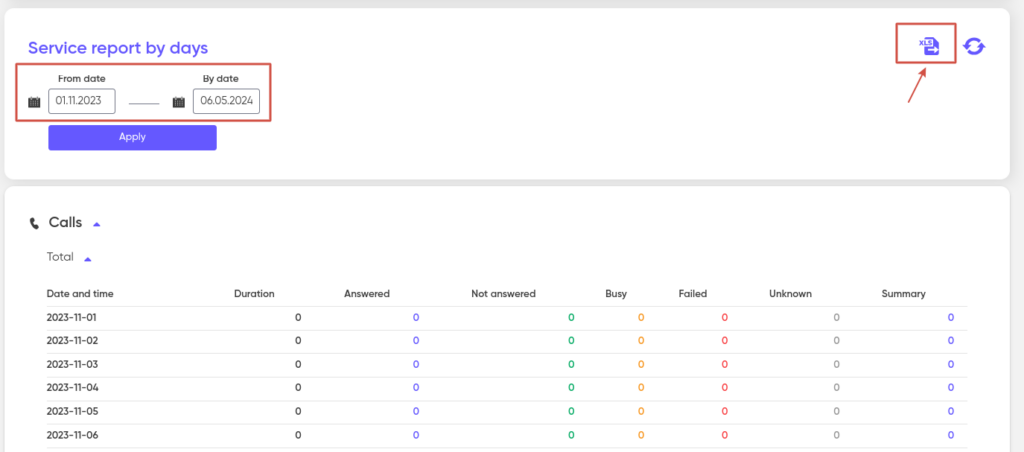
The “Total” table contains the total indicators for the service for all connections in the context of each day (amount of expenses, volume and statuses), as well as the “Total” row summarizing the indicators of all days included in the sample.
Below are similar tables with data for each of the connections.
For convenience, the report tables by day are made in the form of expanding/collapsing lists.
By hours
It is similar to the daily report.
Outputs hourly data for the specified date with the ability to export to xls format.
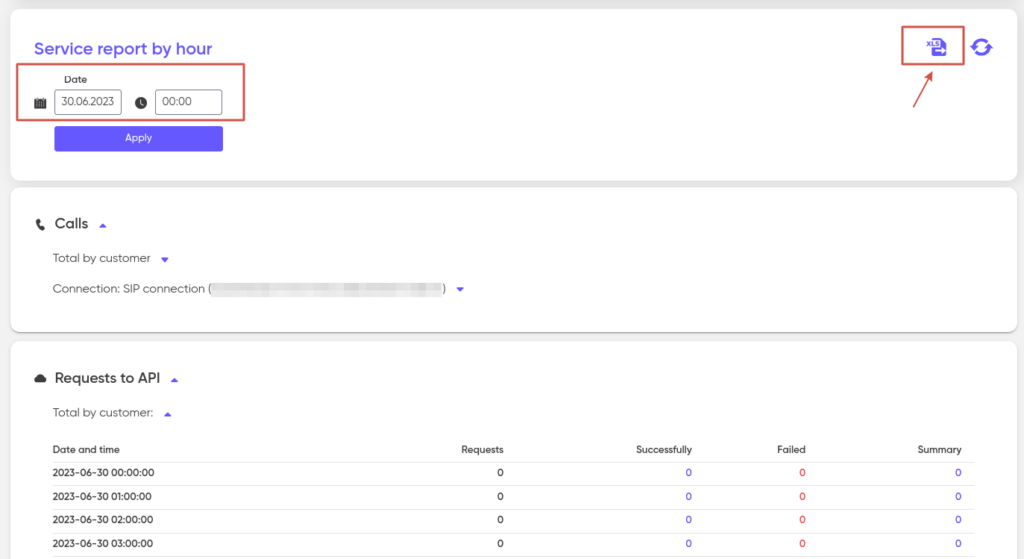
By zones
It is similar to reports by day and by hour.
Outputs data in the context of the networks to which calls/requests/deliveries were made for the selected time interval with the possibility of uploading to an xls file.
Each table is supplemented with pie charts showing the distribution of the volume of each service by zones and by networks.
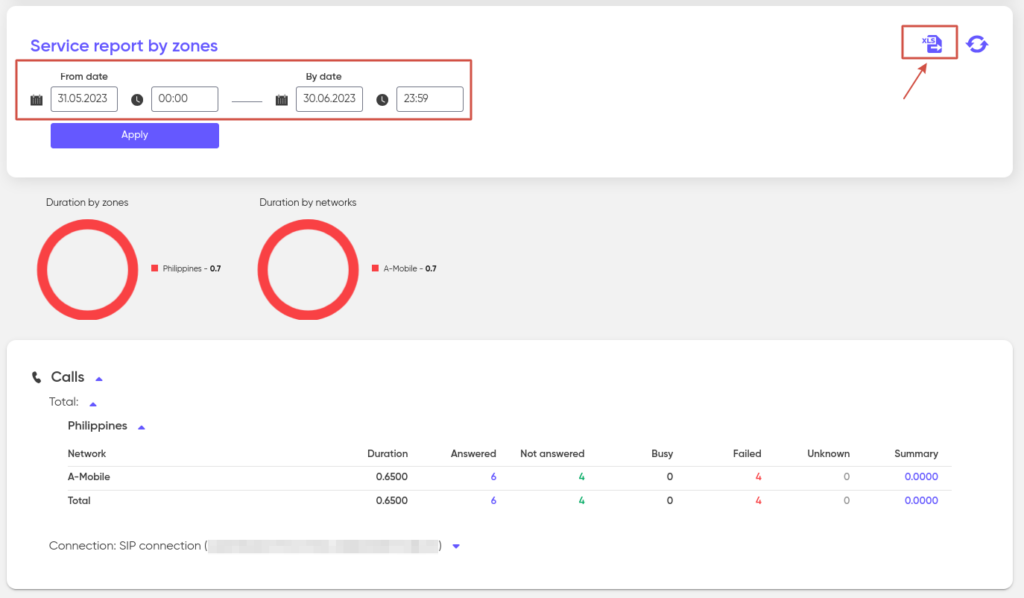
By A-numbers
It is similar to the report for the period.
Displays data in the context of the numbers from which calls/requests/deliveries were made on the selected date, allowing you to export the report to an xls file.
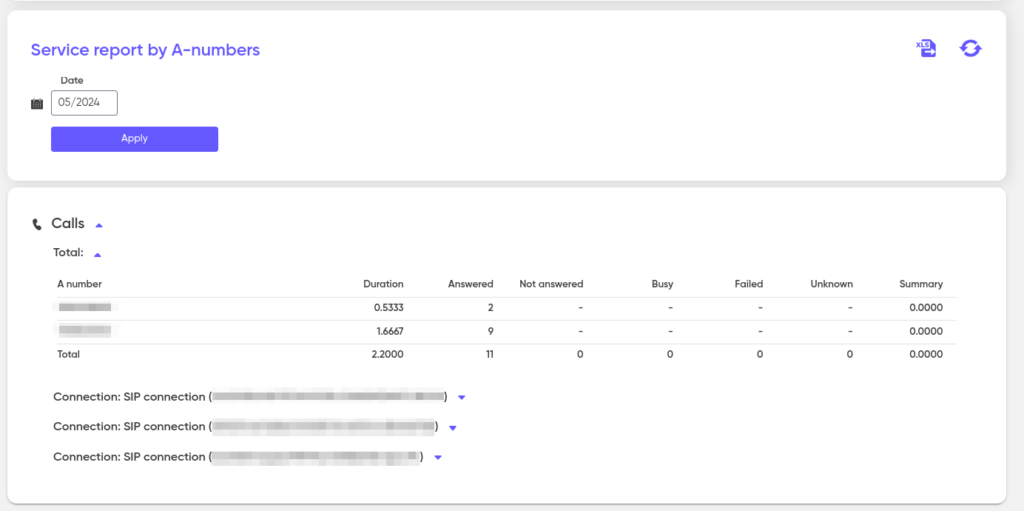
By B-numbers per month
It is similar to the report on A-numbers.
Displays data in the context of the numbers to which calls/requests/deliveries were made for the specified time period of the month and year.
The “Search by B-number” filter allows you to collect data for the report, limited to the selected phone number.
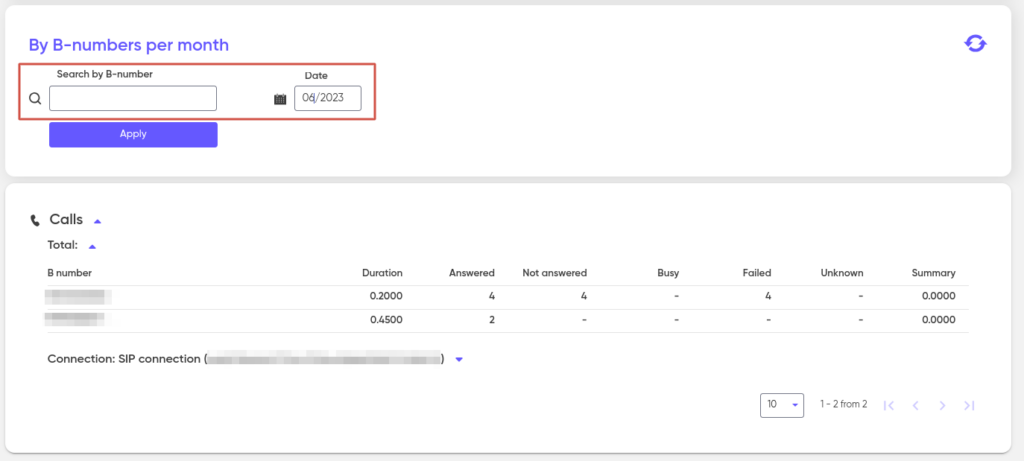
Charges
Displays data on the amount of expenses for services for a calendar month in the context of Zones/The tariff/Volume.