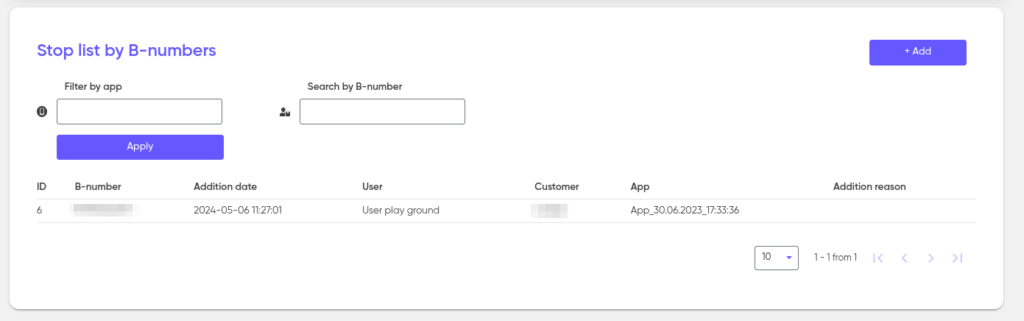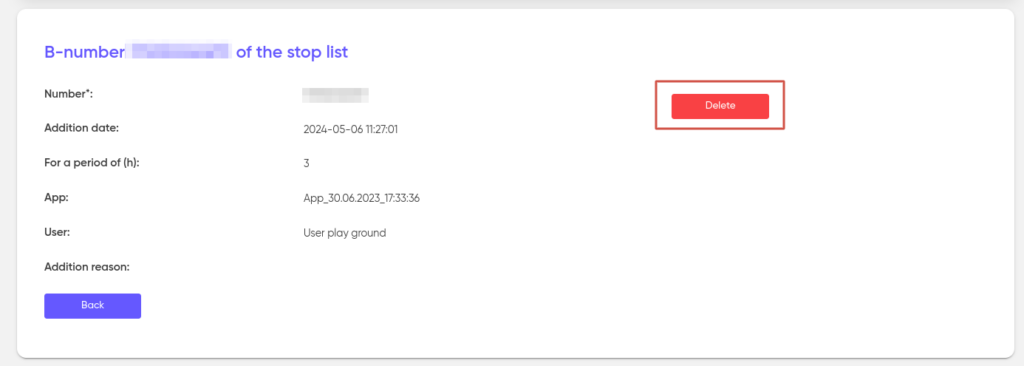Stop lists
In order to block the sending of outgoing campaigns to a specific number, enter it in the “Stop lists”.
This mechanism allows you to guarantee a ban on outgoing campaign to the specified numbers for all lists of subscribers that you have already uploaded or will upload to the system in the future.
The amount of numbers added to the stop lists is not limited.
To manage stop lists, go to the “By B-numbers” item located in the “Stop lists” section.
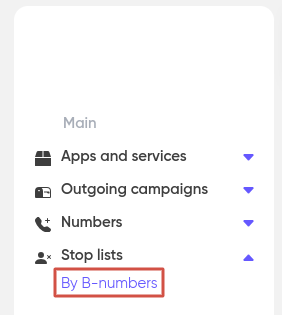
To add a number to the stop list, click “+Add”
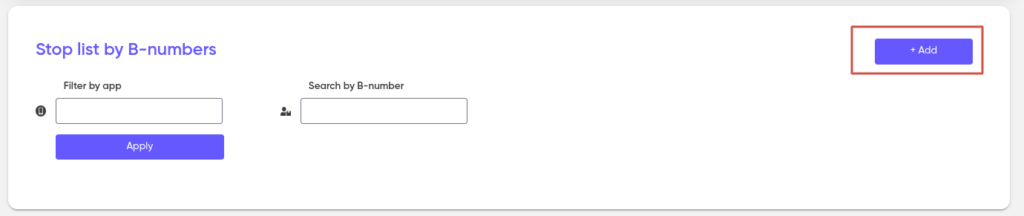
Enter the phone number you want to block and specify the reason for banning (optional).
If the number needs to be blocked temporarily, then specify the number of hours of blocking in the “For a period of (h)” field. After the specified time, the number will be automatically deleted from stoplist.
For cases when you need to block a number for only one specific application, specify this application in the “App” field. If it is planned that the number should be blocked for all applications, then leave this field empty.
Click on “Save».
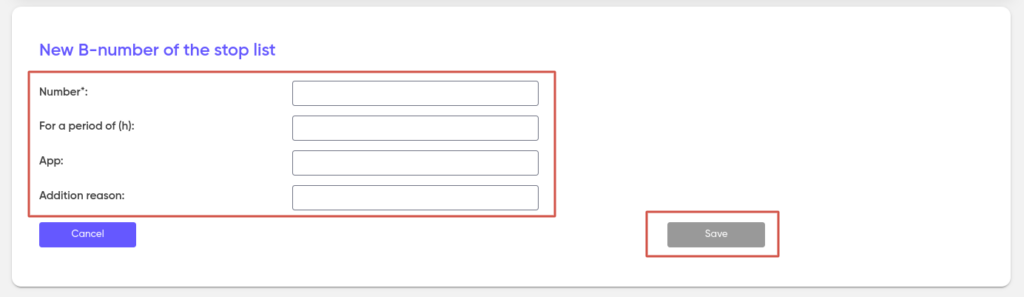
From this moment on, the specified phone number is blocked for outgoing campaigns.
In order to remove the block from the number, remove it from the stop lists. To do this, click on the desired number in the list of numbers and then on “Delete”.