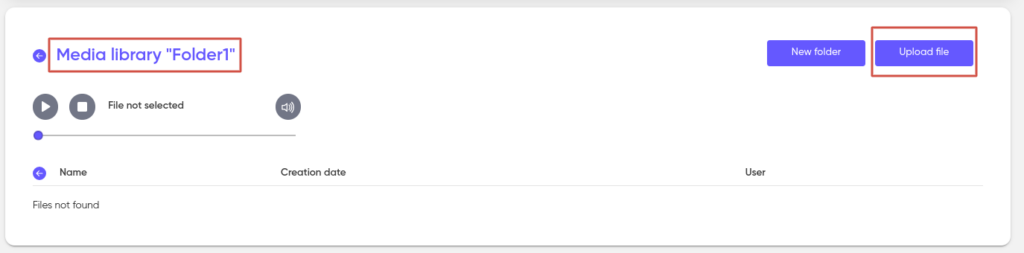Media library
The media library is used for uploading and storing files in MP3 or WAV format for use in scripts.
You can not only upload but also play, rename, and delete previously uploaded files.
To access the “Media library”, click on the corresponding item in the “Outgoing campaigns” section of the main menu in your personal account.
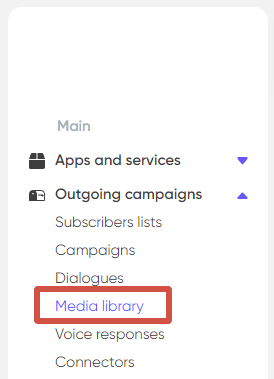
File Upload
To upload a file to the media library, click the “Upload File” button in the top right corner of the screen.
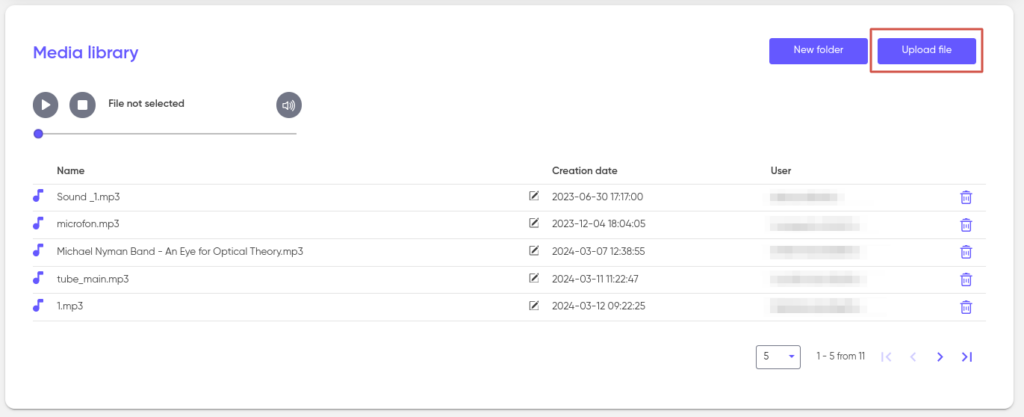
In the opened modal window, click on the gray area with the title “Add.”
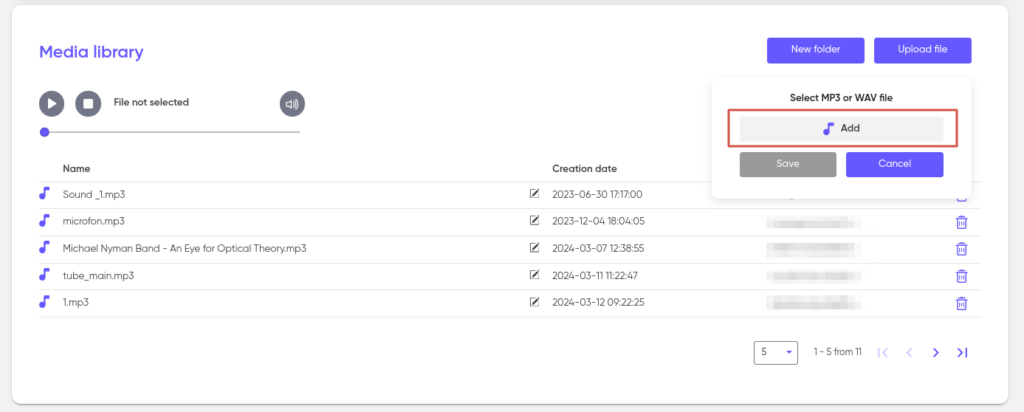
After that, you can select one or more files on your device for upload and click “Save.”
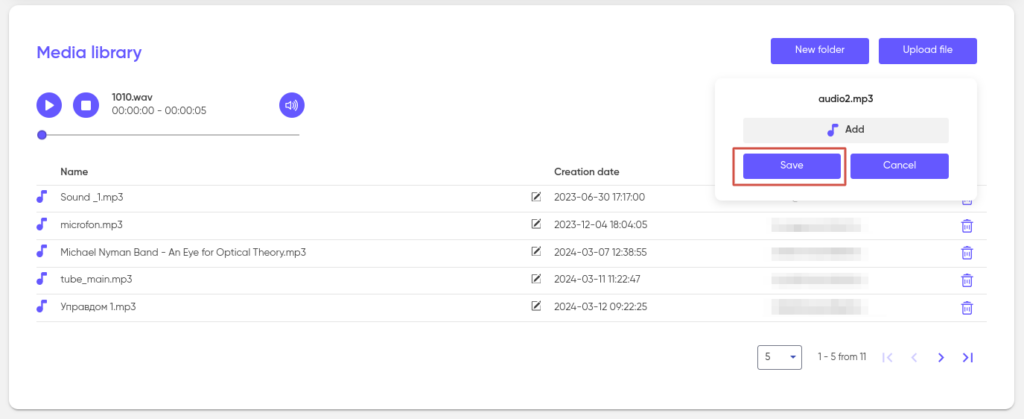
All uploaded files will appear in the file list.
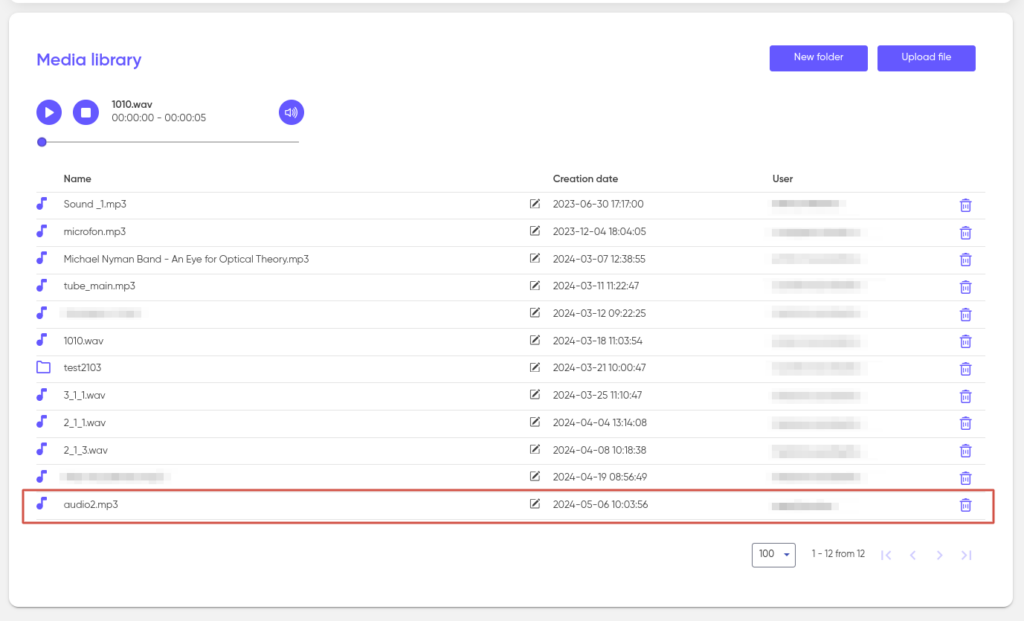
Please note that the system only uploads and works with files in MP3 and WAV formats. If you try to upload a file in a different format, the system will display an error.
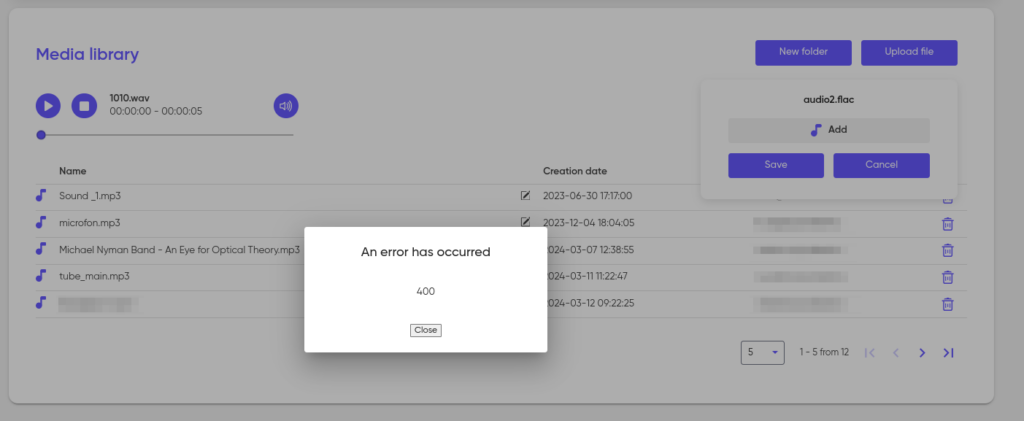
File playing
To listen to a file, click on it in the file list. The file will then be added to the player. Next, click the play button.
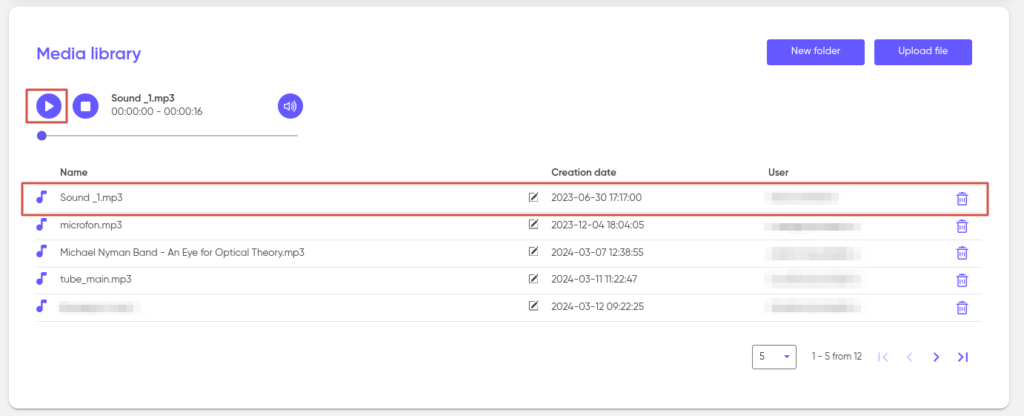
File renaming
To rename a file, click on the pencil icon to the right of the file name.
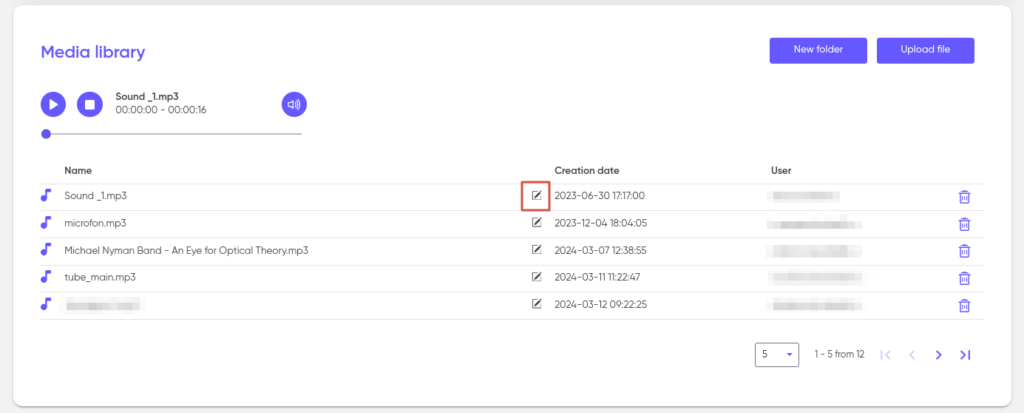
Change the file name as desired, then click the checkmark or press the Enter key on your keyboard.
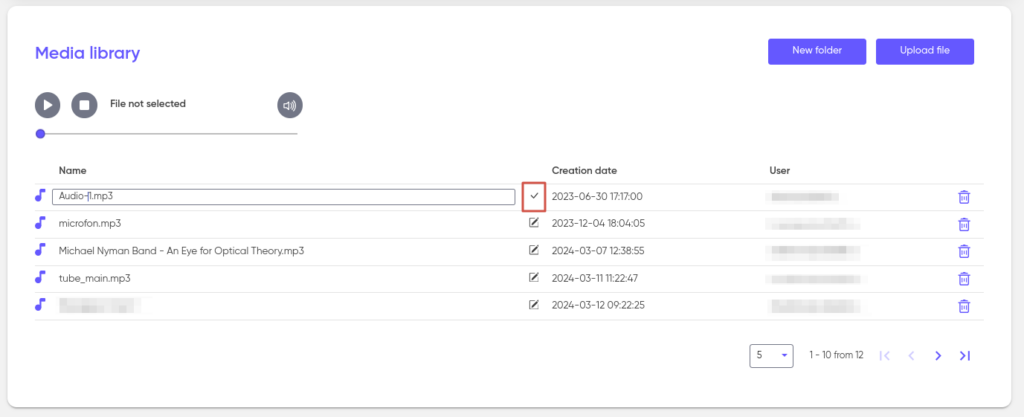
Please note that renaming the file will not affect the functionality of the scripts in which the file is used.
File deleting
To delete a file from the Media library, click the trash can icon and confirm the deletion.
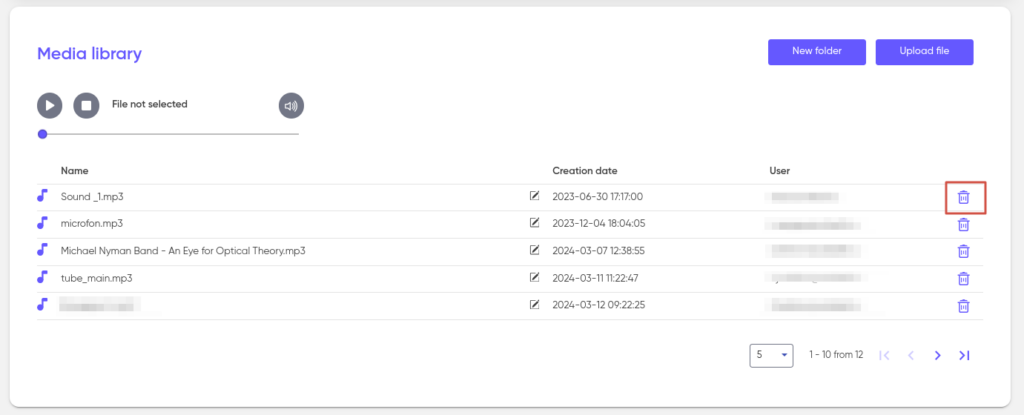
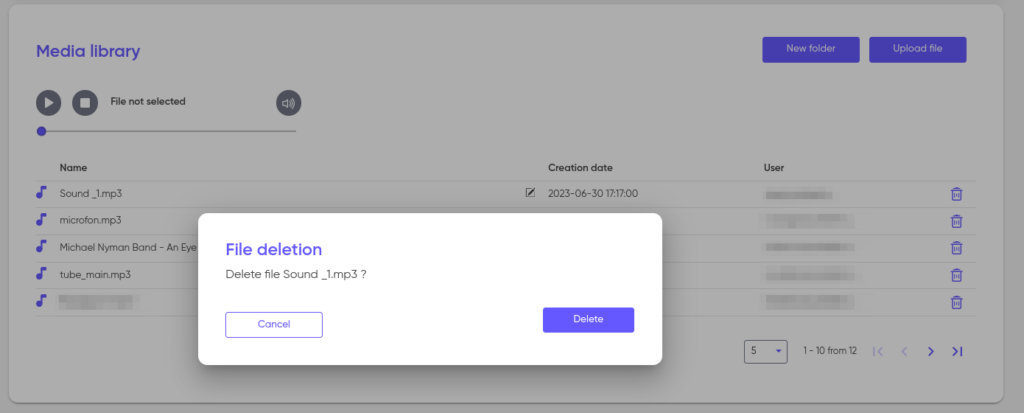
Before deleting a file, make sure it is not used in any of the scripts.
Folder creation
The Media library allows you to organize files into folders. This is useful if you want the files for a single script to be stored together.
To create a folder, click the “New folder” button in the top right corner of the screen. Then, enter a name for the folder and click “Save.”
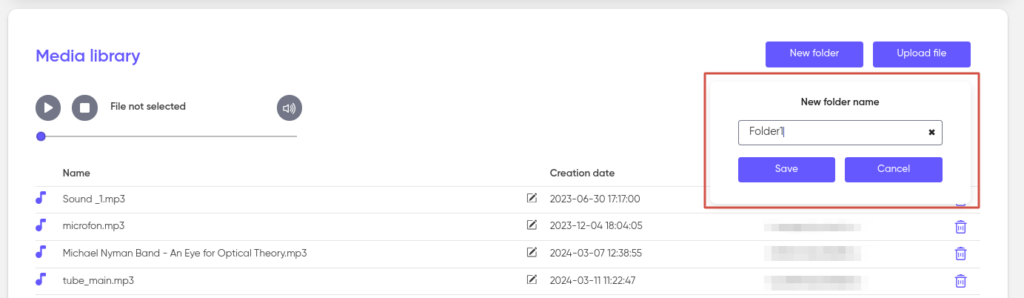
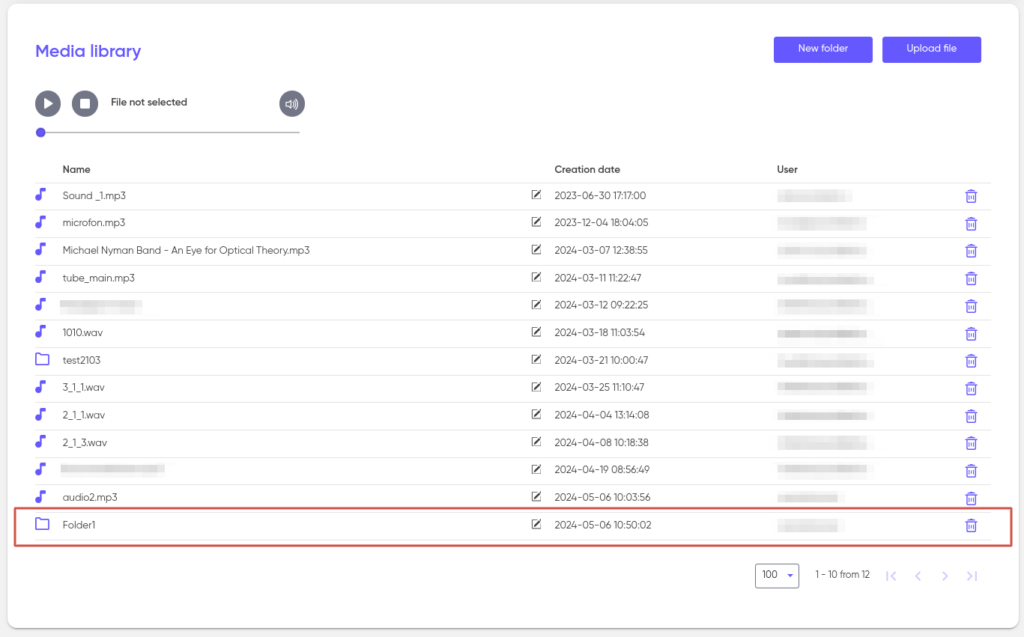
Please note that only first-level folders can be created. Nested folders are not allowed.
Currently, it is also not possible to move already uploaded files into a folder. Files can only be added to folders by uploading them to the server.
To upload a file directly into a folder, go to that folder and click “Upload file.”