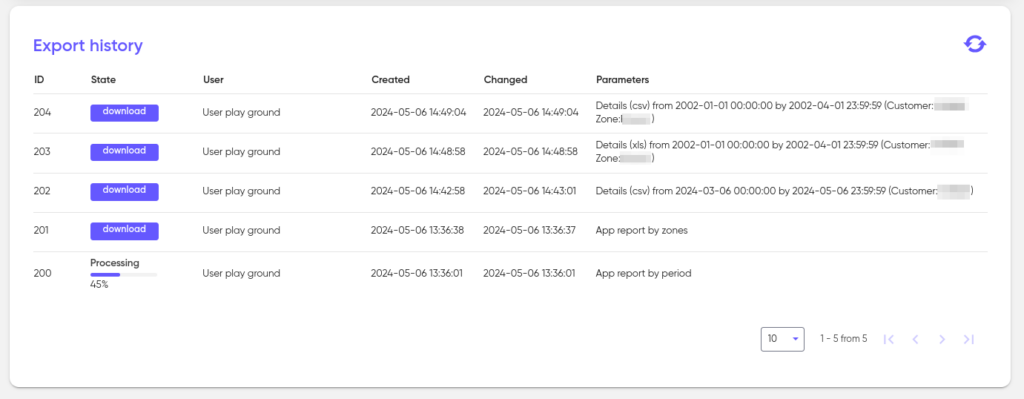Details and Export history
Details is detailed information about the use of services and services, presented in tabular form.
The details are available in two types:
a) online table;
b) csv or xls file (contains more information).
To get detail, go to the item of the same name in the corresponding section of your personal account.
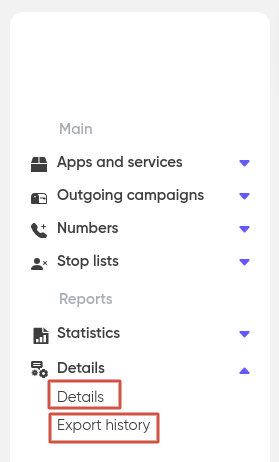
To create an online detail table, in the “From date – By date” filter, configure the time period for which you want to get data and click on the “Apply” button.
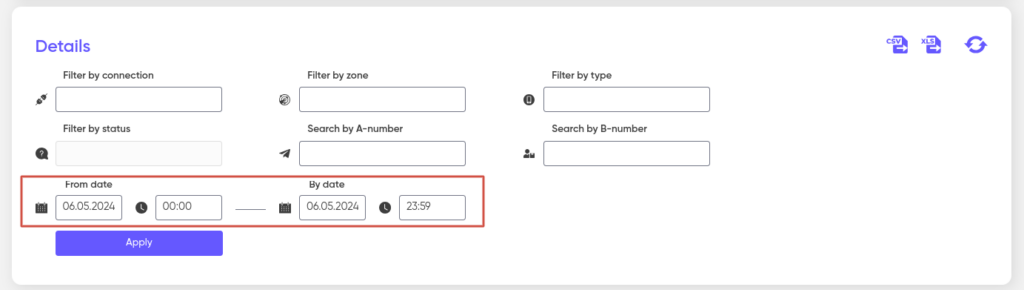
Thus, the generated online detail table will include the entire volume of products and services used by you for the selected period.
Similarly, by adding filters, you can specify the query and get details in the section you are interested in.
If you want to get more detailed information than is contained in the online table, click on the export icon in the upper right corner of the screen.
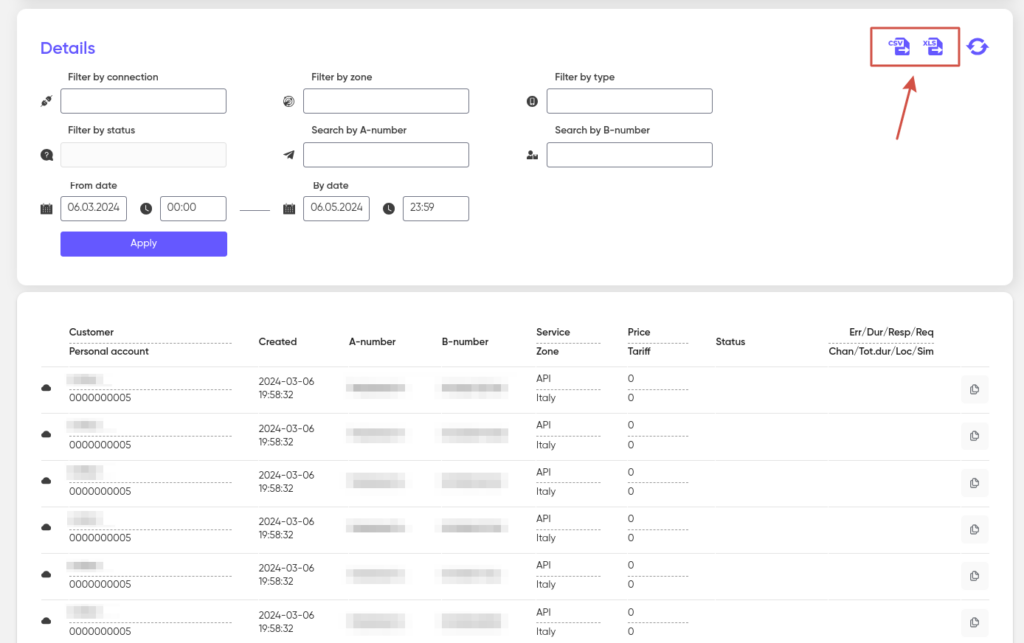
Possible statuses in details:
SIP telephony:
| Error value | Description |
|---|---|
| 2 | Answered |
| 4 | Unknow |
| 5 | Unanswered |
| 8 | Failure |
PUSH ID:
| Error value | Description |
|---|---|
| 2 | Successfully |
| 5 | Failure |
The system will start the process of creating a csv file of detail and redirect you to the “Export history” page, which stores records of all your requests to export details and links to download ready-made files.
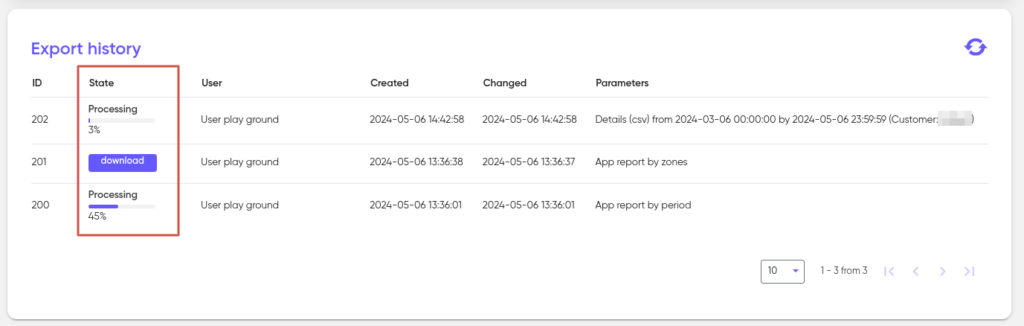
The formation of a csv file by the system may take some time. Use the “Update” icon to see how the file creation progress changes until the “download” button appears.
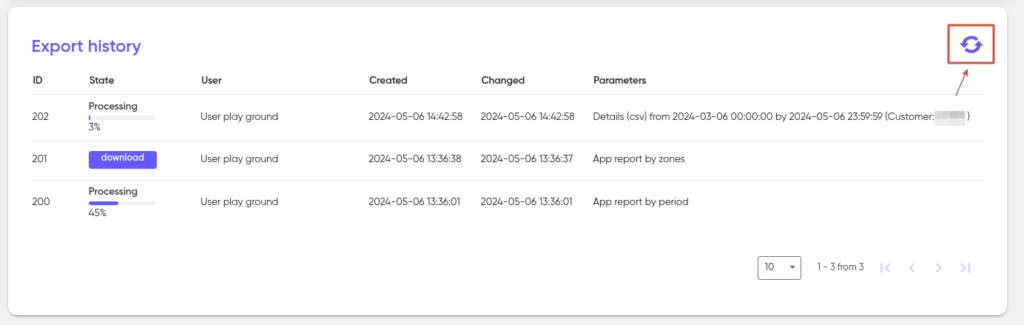
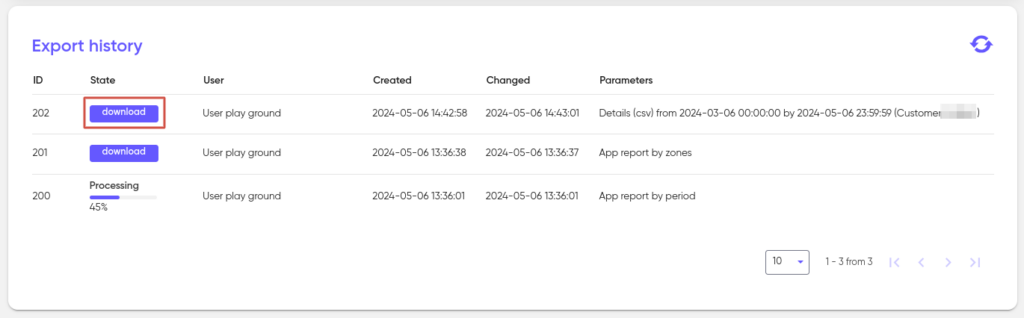
By downloading and opening the generated file, you will get access to more detailed information about the use of connected products and services.
Links to download the created detail files will be available at any time via the “Export history” link in the “Details” section.