Certificates
The Certificates section contains the security certificates uploaded by the user to the system, which are necessary for transmission to the external HTTP requests system, for those cases when the Authorization type “Certificate” is set for the HTTP request block in the scenario.
For more information, see the HTTP request block in the Scenario builder section.
In order to upload the certificate to the system, go to the “Certificates” section in your personal account and click “+ Add”.
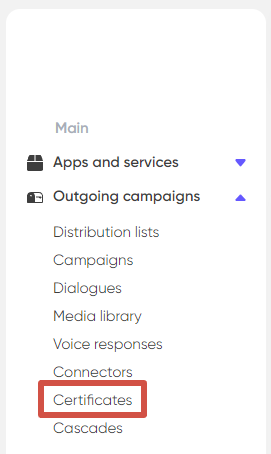
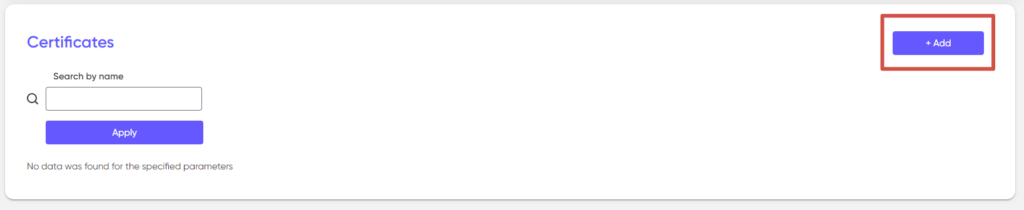
In the form that opens, fill in the fields “Name” (arbitrary), “Password” (for authorization when sending a request to an external system), “Comment” (optional) and attach the certificate file in the format .p12 or .pfx.
Click Save.
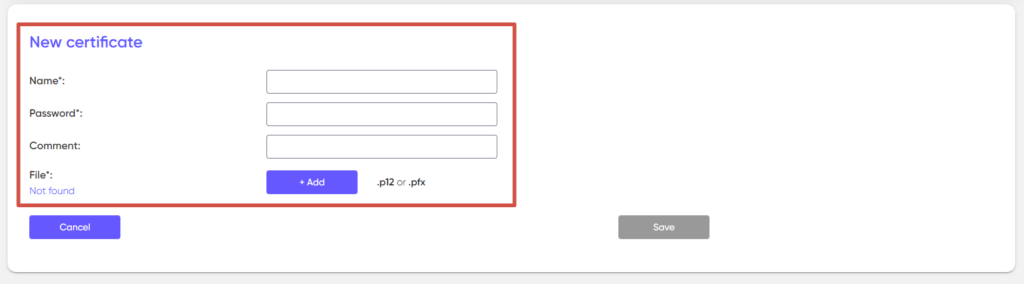
After that, the certificate will be available for selection in the properties of the HTTP request block in the Scenario builder.