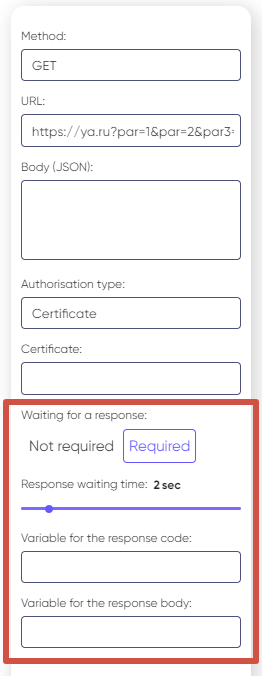HTTP request

The “HTTP request” block is used to transfer or receive data (or operations with it) between the scenario and the external system (over the HTTP protocol).
Each new HTTP request block placed in the scenario is configured individually depending on what function it should perform in each specific case.
Configuring the HTTP request block begins by specifying the method that the request will be executed and specifying a link to the resource containing the transmission parameters. Variables can be passed as the parameter value.
For example, https://ya.ru?par=1&par=2&par3 ={test}.
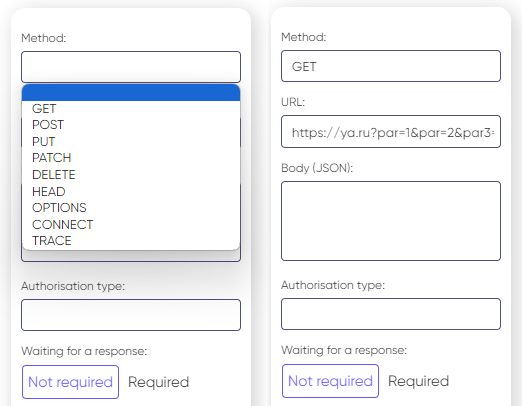
Specify the type of authorization supported by the external system and its characteristic set of parameters.
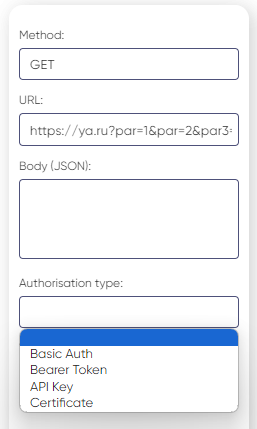
Please note that when specifying the “Certificate” authorization type, you will need to select a specific certificate from the “Certificate” drop-down list. In order for the certificate to appear in this list, you must first download your certificate file in the user’s personal account. See the Personal area Certificates section for how to do this.
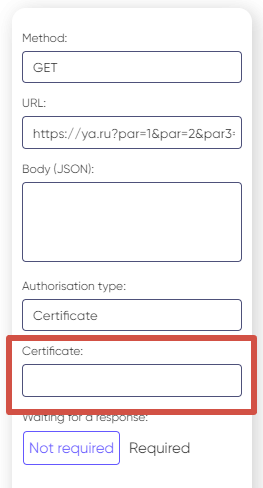
The next step is to specify the parameters of Waiting for a response from a third-party HTTP server. If waiting for a response is required, then switch to the appropriate “Required” value. Set the response timeout and specify which variable the response code and body will be placed in: