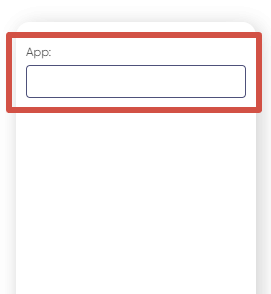Into a stop list
The “Into a stop list” block is used to automatically enter the subscriber’s number in the stop list “By B-numbers” in incoming and outgoing scenarios.

For information on how Stoplists work, see the Personal area section.
In one scenario, you can place several blocks “Into a stop list”, if the logic requires it.
Please note that triggering the “Into a stop list” block does not automatically end the call. The number is added to the stop list in the background. The passage of the scenario continues at the same time.
In the block properties, you can choose which of your applications the subscriber’s number should be blocked for. If you leave the drop-down list empty, then as a result of the block triggering, the number will be included in the stop list for all your applications.