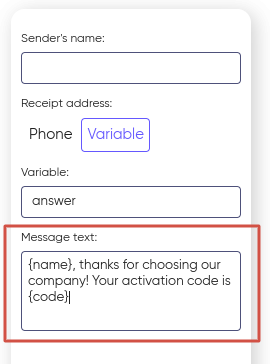SMS messages
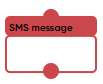
This block implements a feature of sending SMS messages. You can use this block at any part of your scenario when an SMS message has to be sent.
Note that this service is not available by default. To enable it please contact your personal manager.
After you place this block in your scenario you can choose the settings:
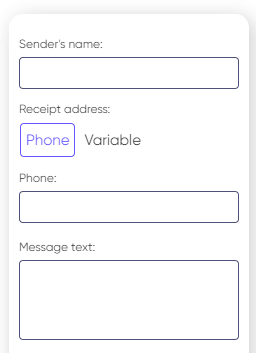
Sender’s name
Click the drop-down list and choose the name on behalf of which the messages will be sent.
Note that each name should be registered at your mobile operator in advance. If you do not have any name registered, then the drop-down list will be empty when you click it.
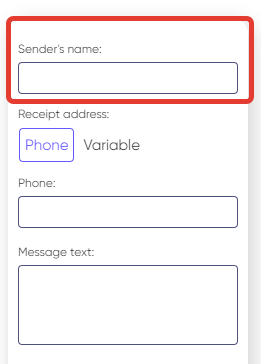
Recipient’s address
There are two options of settings: ‘Phone’ and ‘Variable’. When choosing the ‘Phone’ option enter a phone number the messages will be sent from.
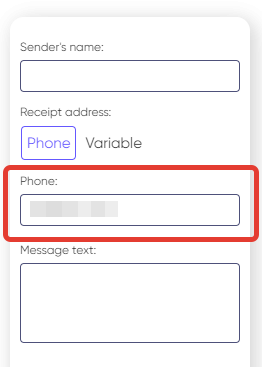
While choosing the ‘Variable’ option select a variable that you will use to choose the phone numbers from.
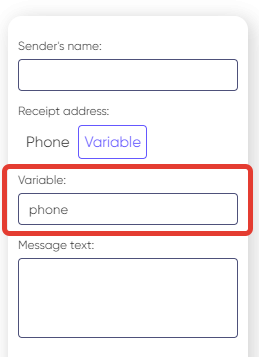
Messages text
In this field you can enter a text that you want to send. In the text you can use variables. For example:
‘{name}, thanks for choosing our company! Your activation code is {code}’.