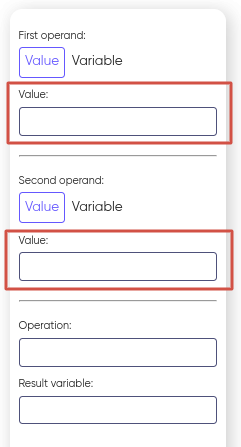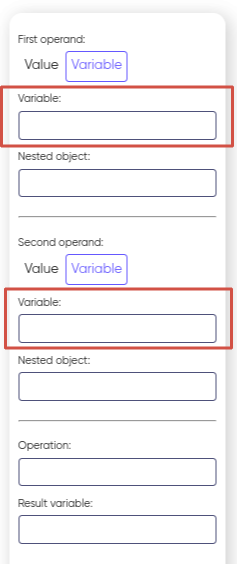Mathematics
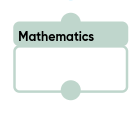
The “Mathematics” block performs mathematical operations.
The block properties contains three types of settings:
- The first and second operands can be set by a “Value” or a “Variable”:
- If “Value” is selected, you can enter a number for both operands in the “Value” field;
- If “Variable” is selected, the values are passed through the variable;
- you can enter both positive and negative numbers, integers and fractions, separating them with a dot or comma;
- Selection of the operation and the resulting variable.
You can set one operand to a fixed “Value” and pass the other to a “Variable”.
When a “Variable” is selected, a new “Nested object” block appears. For more information about using it, see the Variable section.
Available operations in the block:
- Addition;
- Subtraction;
- Multiplication;
- Division.
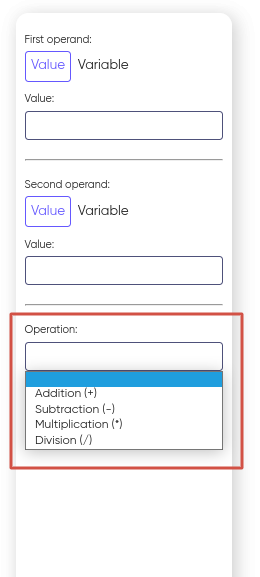
To transfer and save the result, the “Result variable” block is used, in which a variable is selected to store the result of a mathematical operation.
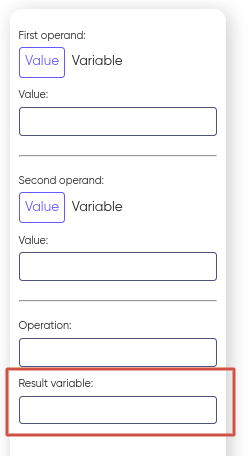
On this page