Switching to

It serves to redirect the flow of the scenario to any specified block. Note that the “Switching to” block does not have the option to draw an outgoing arrow, as the target block to which the system should redirect the flow of the scenario is specified in the properties of the “Switching to” itself.
To do this, simply select the target block from the dropdown list to which you want to redirect the flow of your scenario.
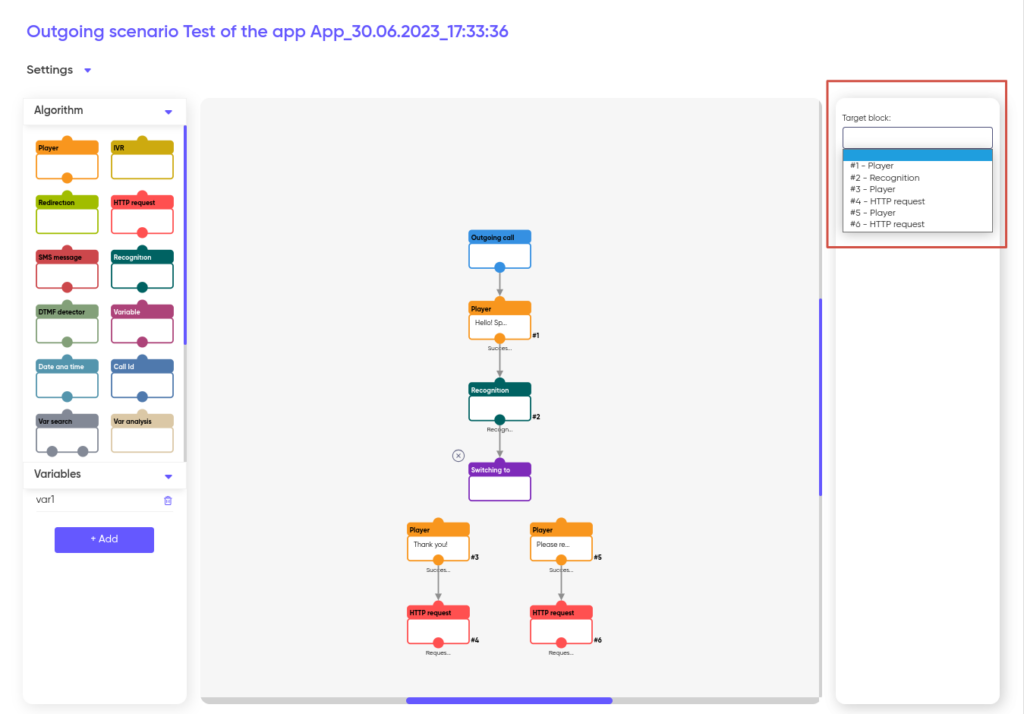
Please note that each block in the scenario is marked with a special label—a number with a hash sign—in the order in which it was added to the scenario.
On this page