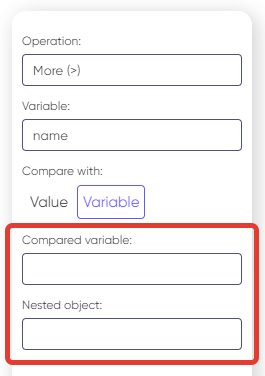Var comparison
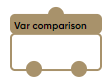
The “Var comparison” block is used for comparing the value of a specified variable with any other given value, or with the value of another variable, with the option to specify a nested object (for more details on the nested object, see Variable).
The outputs of the block are the results of the comparison in the form of “True” or “False” values. In practical terms, this means that if the condition specified in the block settings is true, the further flow of the scenario follows the “True” branch, and if not, it follows the “False” branch.
If both operands are numbers, they are compared according to the rules for comparing numbers; otherwise, they are compared according to the rules for comparing strings.
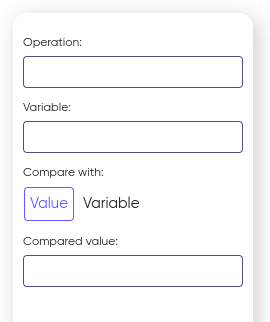
Features of the block are:
1. Choice of comparison operation:
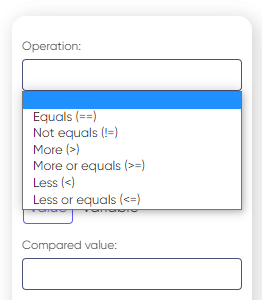
2. Choice of a variable that will have its value compared:
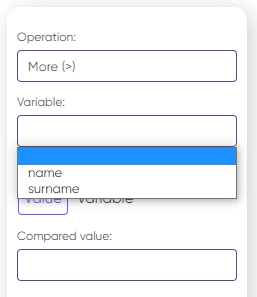
3. Choice of what a variable’s value will be compared with. For the option ‘Compare with a value’ in the ‘Compared value’ field enter a value.

If a variable has to be compared with another variable you can go to the ‘Variable’ block and choose the needed variable. If data structure is to be assigned to this variable then you can specify in the ‘Nested object’ field which object from this data structure has to be compared.