Statuses
Status is a status or label that is assigned to customers to indicate their current status or role in business processes. These statuses reflect various aspects of the relationship with customers, for example, their activity.
The customers status is used for the convenience of managing and tracking interactions with them, helping to effectively manage your customers, suppliers and partners.
Status information is available in your personal account in the “General” section.
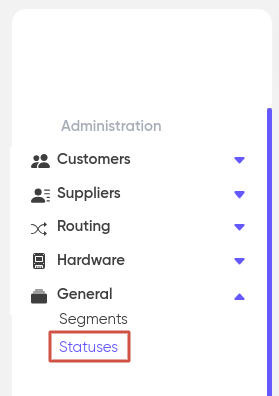
This section contains a list of created statuses.
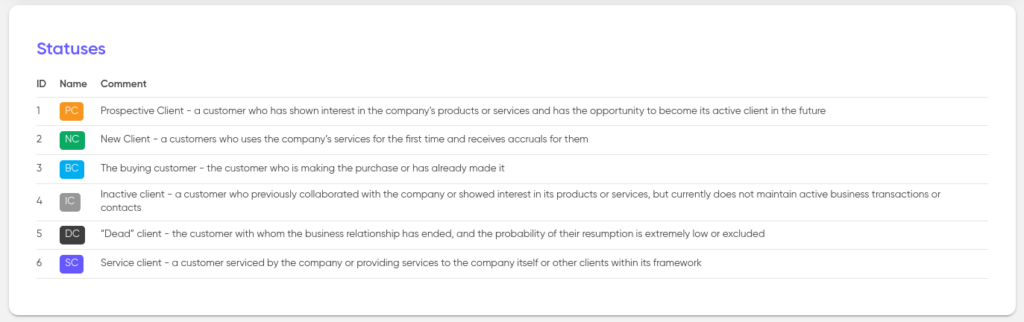
| Possible status values | Description |
|---|---|
| PC/Prospective Client | a customer who has shown interest in the company’s products or services and has the opportunity to become its active client in the future |
| NC/New client | a customers who uses the company’s services for the first time and receives accruals for them |
| BC/The buying customer | the customer who is making the purchase or has already made it |
| IC/Inactive client | a customer who previously collaborated with the company or showed interest in its products or services, but currently does not maintain active business transactions or contacts |
| DC/ “Dead” client | the customer with whom the business relationship has ended, and the probability of their resumption is extremely low or excluded |
| SC/Service client | a customer serviced by the company or providing services to the company itself or other clients within its framework |
New statuses cannot be added to the list, and existing statuses cannot be edited, but there is an option to change the icon label (available only for global administrators):

When you click the “Edit” button, a window opens where you can change the color label for the status. After making the change, click “Save.”
