Media library
The “Media Library” section contains a list of all Mp3 files uploaded by customers.
For more information, see the “Media library” in the “Personal account” section.
To go to the section, click on the corresponding item in the main menu of the administrator’s personal account.
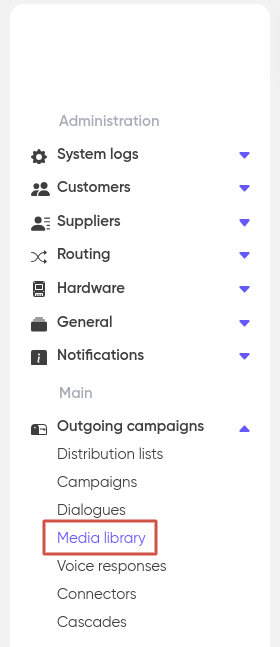
The administrator has the ability to upload MP3 and WAV files for the customer. To do this, select the customer in the filter, after which the “Upload File” button will become available.
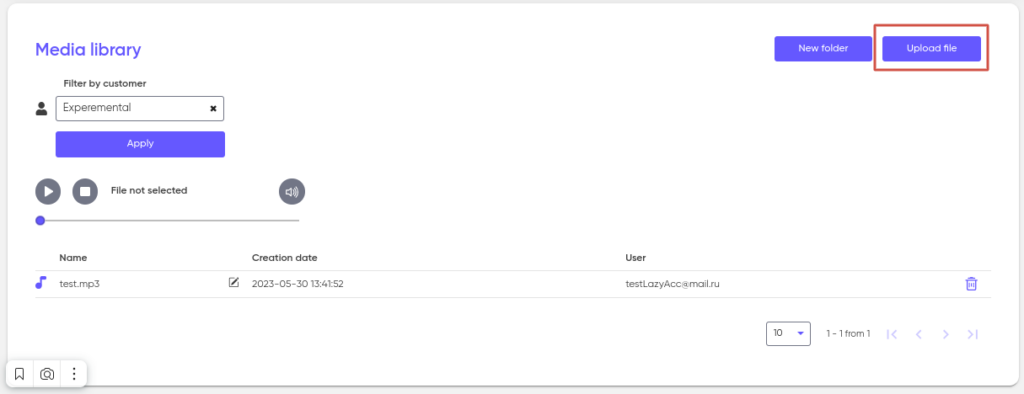
The administrator can also listen to, edit, and delete customers media files.
On this page