Cascades
Cascades are a mechanism for re—sending the same message through different communication channels (according to the established sequence of apps/services).
When cascading, the system first sends a message using app/service A. If the message is not delivered to the subscriber, it is redirected to app/service B, and so on, depending on the availability of subsequent apps/services in the cascade. Thus, there is practically no chance that the message will not be delivered and the probability of reading it upon receipt increases significantly.
The system administrator has access to the functionality of adding cascades for users.
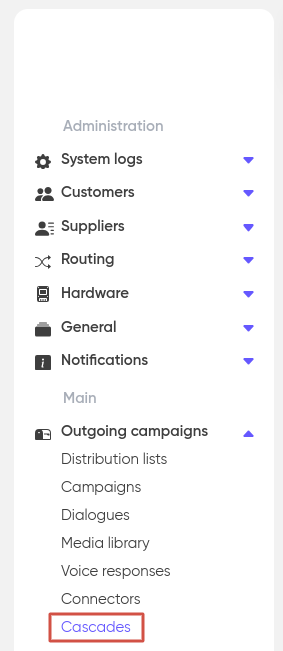
When creating a new cascade, you must give it an arbitrary name, comment (optional) and specify the customer for whom the cascade is being created. Click “Save”.
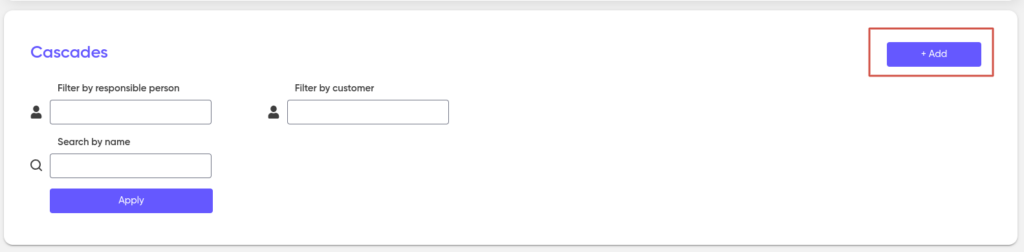
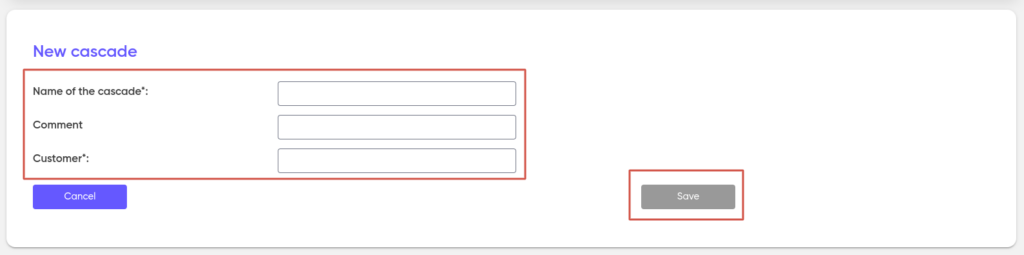
In order for client messages to arrive in the cascade, you should configure the connection using the SMPP or HTTP protocols and, if necessary, install filters.
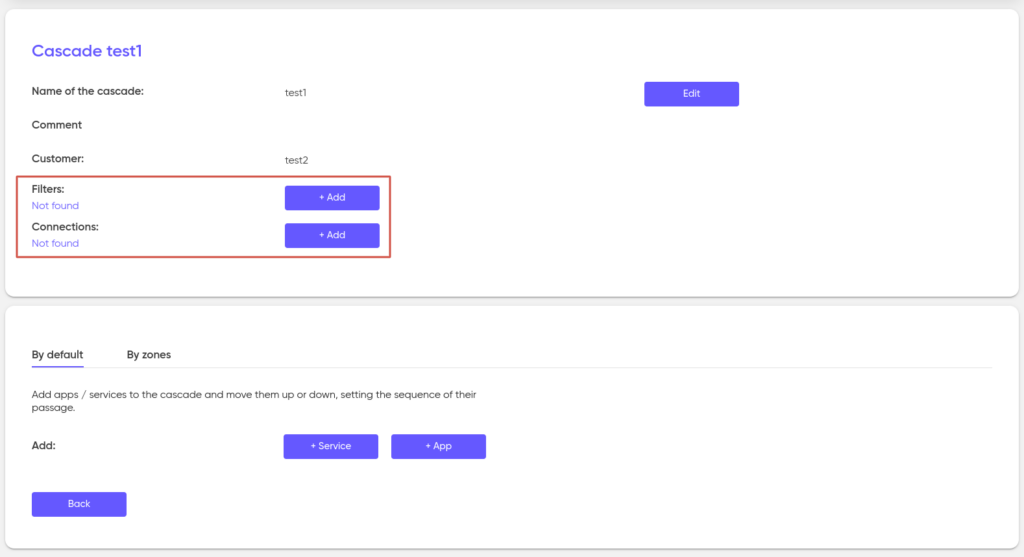
Next, create a set of cascading rules by sequentially adding the necessary applications and services to the cascade and defining the order in which messages should be sent through the chain (“top-down” sequence). To change the order, drag added applications and services up or down or remove unnecessary ones.
The system supports two types of cascading rules:
- The default type assumes a simple sequence of applications and services for the cascade;
- The second type allows for more fine-tuned cascade routing depending on the recipient’s telecom operator zone:
- For example, if messages need to be sent to all numbers belonging to Operator A’s zone, the cascade should follow this sequence: Application A → Service B → Application C;
- For numbers in Operator B’s zone, the cascade should follow a different sequence: Application C → Service B → Application A.
In both types, each application or service added to the cascade can have a timeout, specifying the number of seconds before the next application/service in the sequence activates to send the message. The timeout can be set when creating a new cascading rule or modified later.
An Administrator can edit the created cascade at any time.