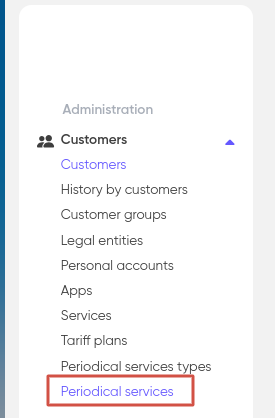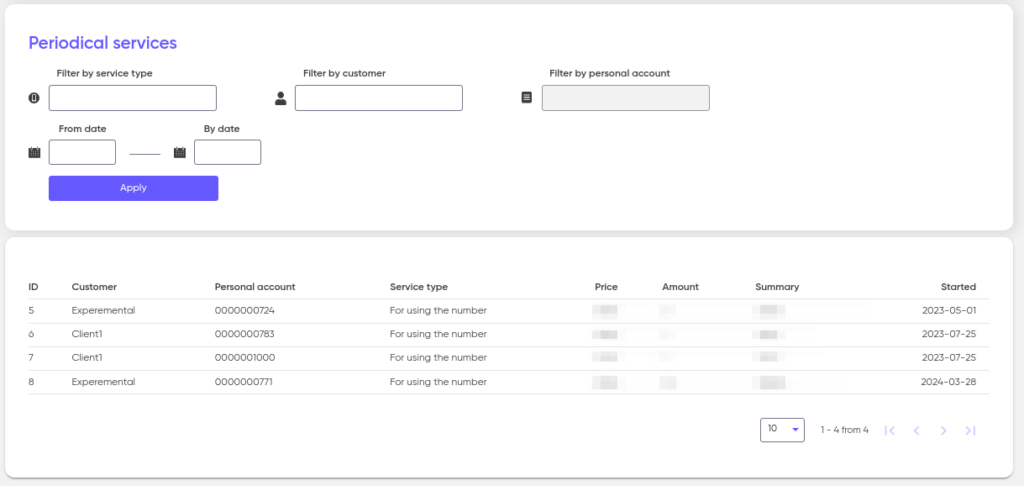Periodical services
Periodical services are services for which funds are debited from the subscriber’s balance regularly, with a set frequency.
Before connecting a periodical service to a particular customers, you need to create its type in the “Periodical services types” section.
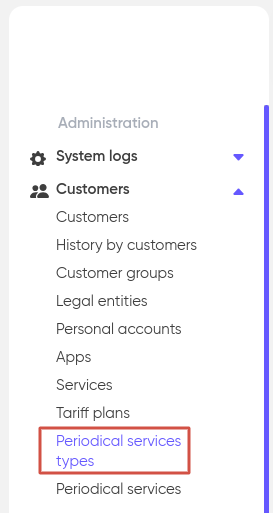
To do this, go to it and click on “+ Add”.
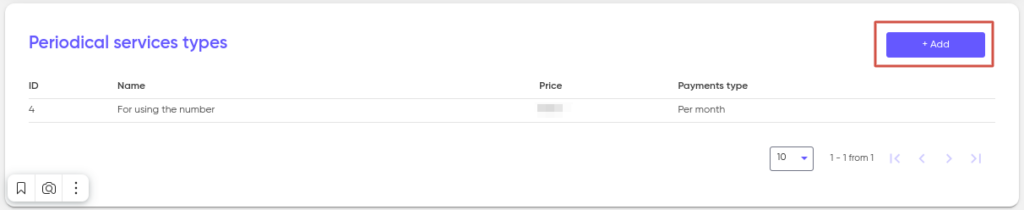
In the window that opens, fill in the fields, specifying the Name, Price and select the Withdrawal type.
Click “Save”.

After that, the created type of periodical services can be used to add a service to a customer in the “Customers” section of the “Personal accounts”.
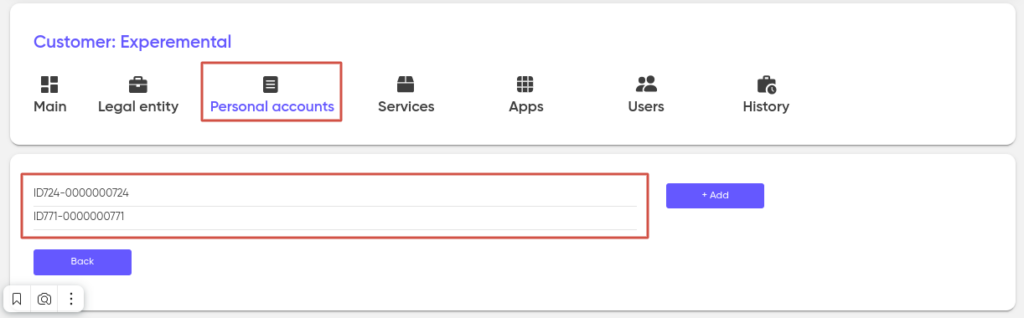
Go to “Personal Accounts” and click “+ Add” Periodical services.
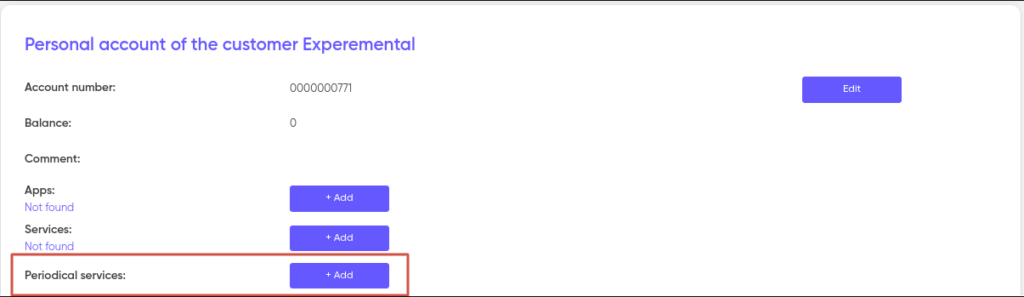
Select the Service type, the Ammount, and set the Beginning of the periodical service.
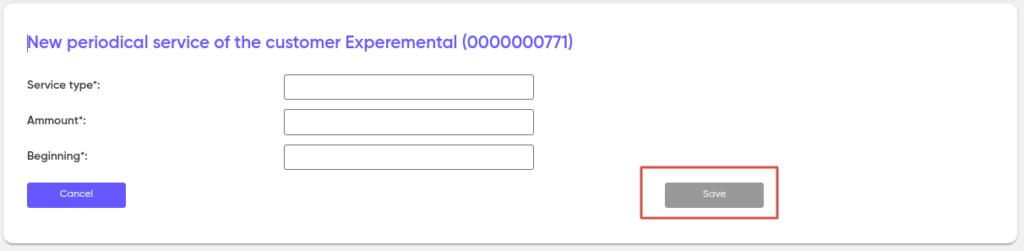
Click on “Save”. From this moment on, the periodical service is connected to the customer’s personal account.
The connected periodical service will be displayed on the pages of the Personal Account to which the connection was made:
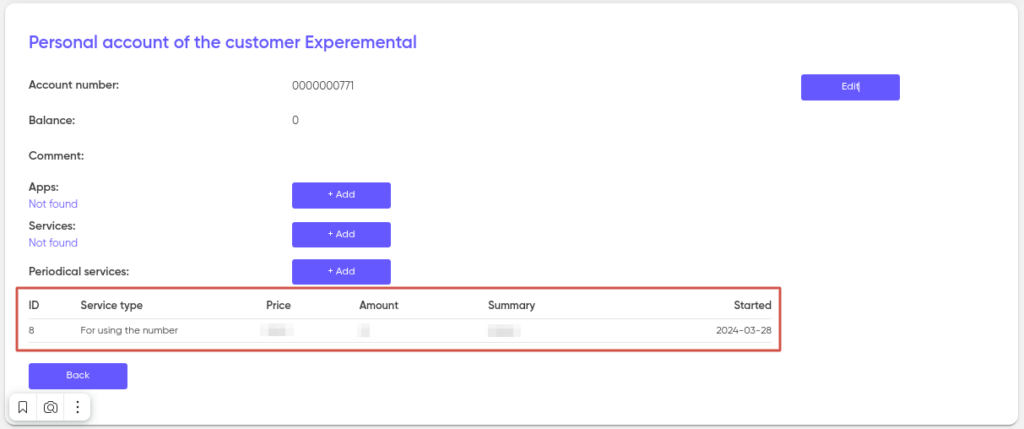
And it will appear in the “Periodic services” section, where all periodic services connected to customers are stored.