Users
Adding a user for a customer takes place on the “Customers” page in the “Users” tab.
In the “Users” tab, you can create new accounts to provide access to your personal account.
Click on “+ Add” and fill in the appropriate fields.
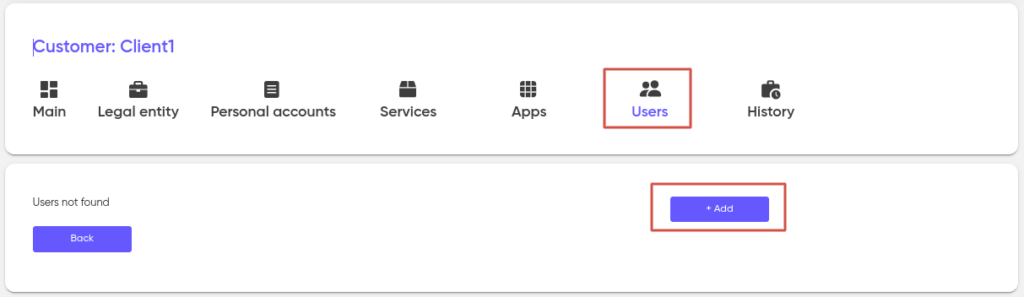
The choice of a role for a new user determines which set of rights the owner of the account being created will have when working with the system.
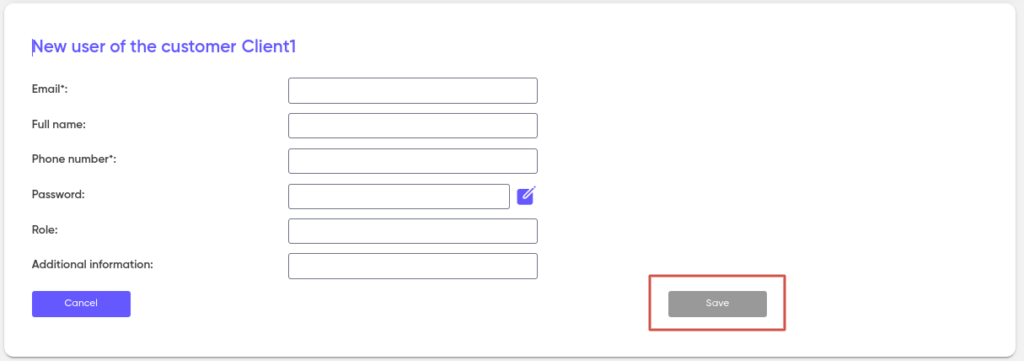
After filling in the required fields, click “Save”. A new user will be created in the system.
On this page