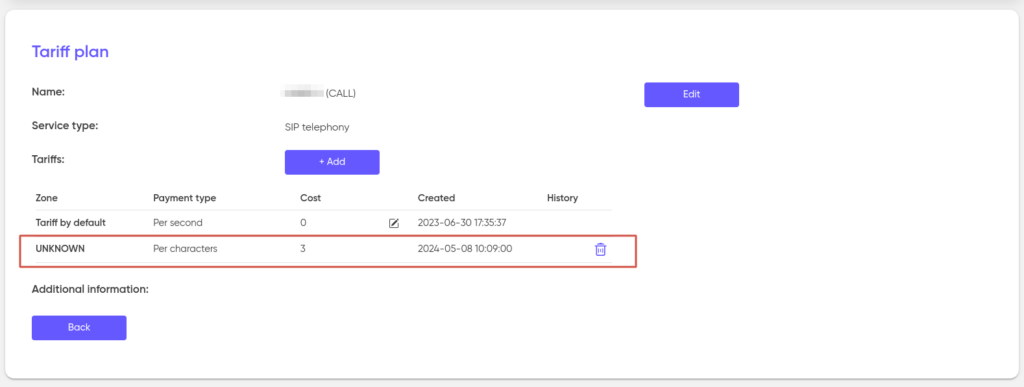Tariff plans
The tariff plan sets the cost of the service for the amount of its use. Tariffs are added to the tariff plan, which set the cost of the service.
When connecting a new service to a customer, it needs to be assigned a pre-created tariff plan.
Tariff plans are created and stored in the “Tariff plans” section.
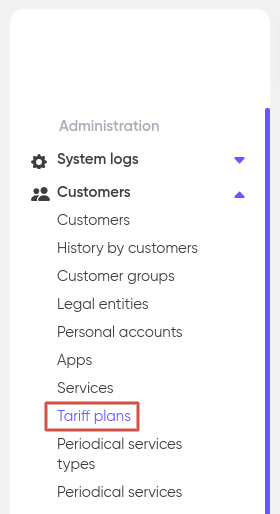
To create a new tariff plan, go to the appropriate section and click “+ Add”.
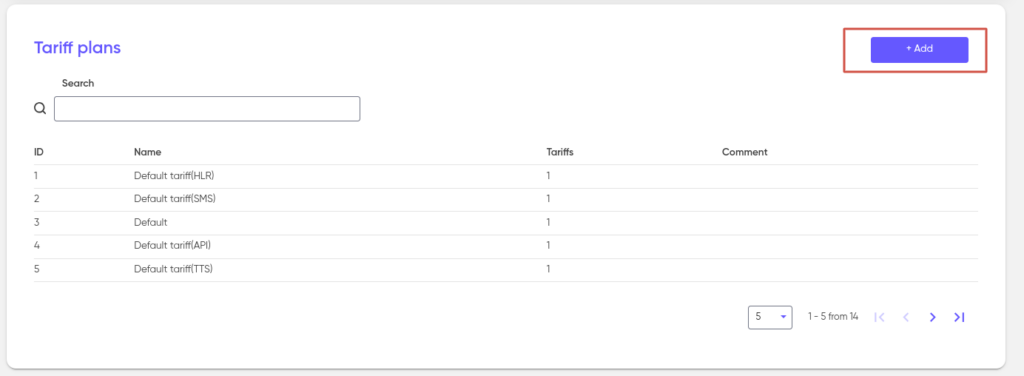
In the window that opens, give a name to the new tariff plan, select the type of service for which the tariff plan is being created and specify additional information (optional).

For example, the tariff plan for the SIP telephony service:
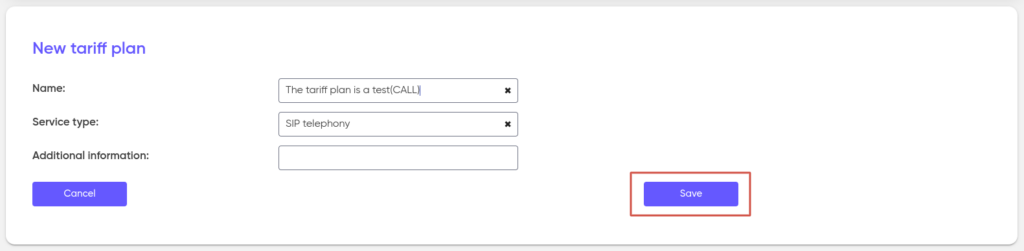
Click “Save”. After that, the tariff plan will be created.
Please note that each created tariff plan is assigned a default tariff with zero cost.
The default tariff includes all zones for which a custom tariff will not be created. In order to change the cost of the default tariff, click on the pencil icon in the “Cost” cell and set the desired number.
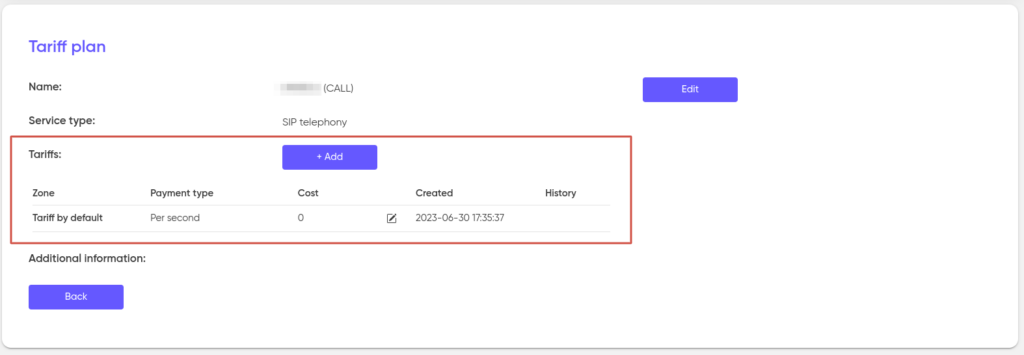
To add zone tariffs to the tariff plan, click on “+ Add” next to “Tariffs”.
In the window that opens, specify the cost, select the zone and the Payments type.
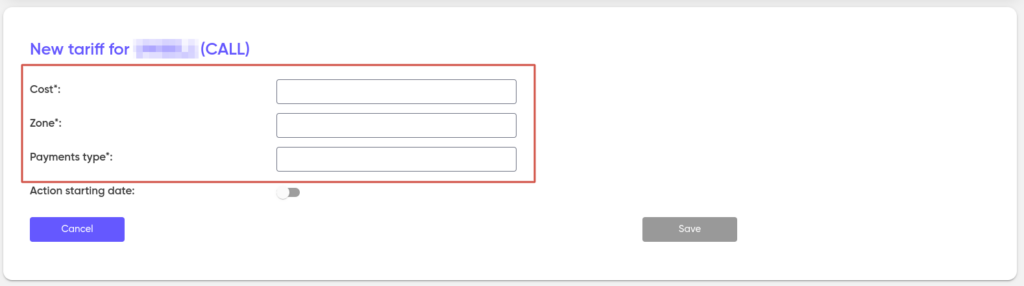
If necessary, set the start date and time of the tariff. Otherwise, the tariff will be effective from the moment of creation.
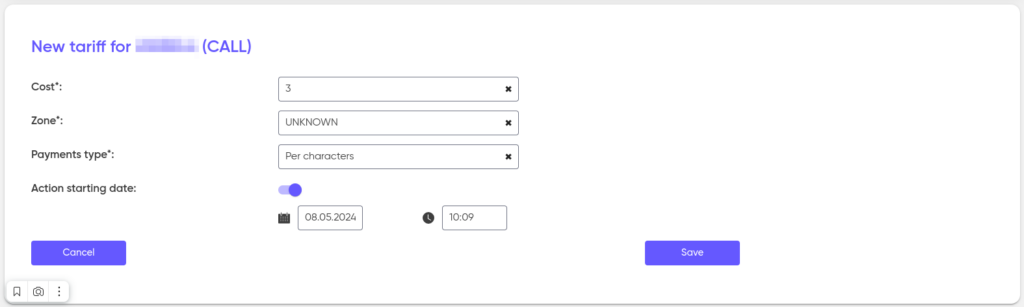
Click save. The new tariff will be added to the tariff plan.